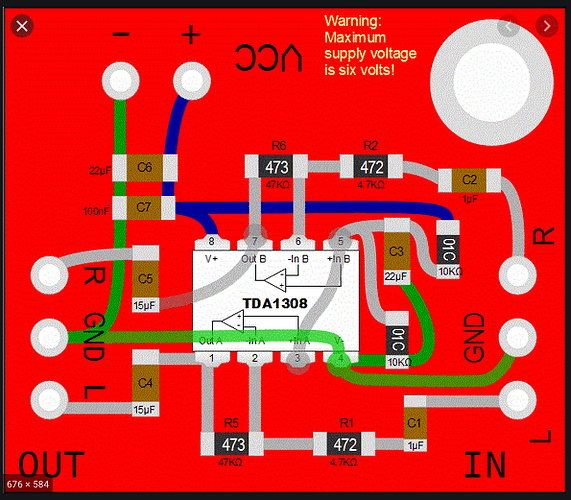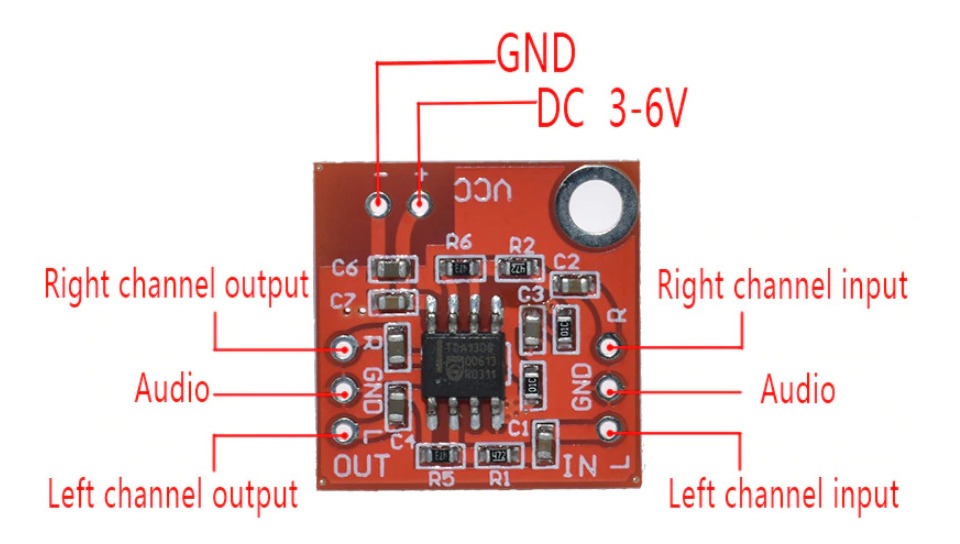But, why there is no left & right?
There will be if you make one. The little board has two independent amplifiers and the only thing common is the five volt rails and ground.
Solder your dynamic microphone “hot” wire to both Right and Left channel inputs. The microphone shield goes to the GND connection in the middle.
That will send the microphone signal down both of the amplifiers on the little board.
It’s the output of the little board where it gets a little magic. The volume boost of the chips is the ratio of two resistors. In the case of Left, that’s R1 and R5. In one of the designs I saw, one is ten times the value of the other. That’s a boost of ten. Plug that into the dB formula.
20LogV1/V2. V1/V2 comes out 10. Log of 10 is 1, times 20 is 20. So whatever you jam in there is going to come out 20dB louder and it doesn’t much care what you connect to the output. That’s why I wasn’t horrified when you said what you wanted to do. I expect it to work.
The only difference between a signal amplifier, headphone amplifier, and speaker amplifier is the horsepower, not the volume. Speaker amplifiers are big and beefy to get rid of the heat they make horsing around a speaker to make loud sound. If you don’t have speakers or headphones, there is no heat.
It’s pretty simple to connect the little board L OUT to the L IN of your stereo soundcard. R OUT to the R IN. The only problem with that is the little card only has 20dB of boost and you need 60dB. The computer soundcard has no boost at Line-In. That’s what the Mic-In does.
I hope you have your soundcard instructions. Mic-In connections can be magic.
https://www.kozco.com/tech/audioconnectors/audioconnectors.html
It’s a snivvy out of date, but plain computer soundcards still work like this. Many computer microphones need power from the computer to work. That’s the electret condenser microphone thing. It needs an amplifier to work right and that means you have to power it somehow. This is how. Battery goes up on the ring (middle connection) and sound comes back down on the tip.
So I would take the little card LEFT-OUT and jam that into the MIC-In tip and the Card ground or shield and put that on the connector shield and don’t worry about the battery. It’s isolated and won’t blow anything up. You know when you plugged your dynamic microphone straight into the soundcard Mic-In? You were shorting out the battery connection.
That’s only one of the configurations of computer soundcard. This is where you go for your instructions.
But if it’s pretty normal, I expect your voice to go through way hotter than it was…along with an increase in the background noise (fffffffffff).
Post back how it goes.
Koz