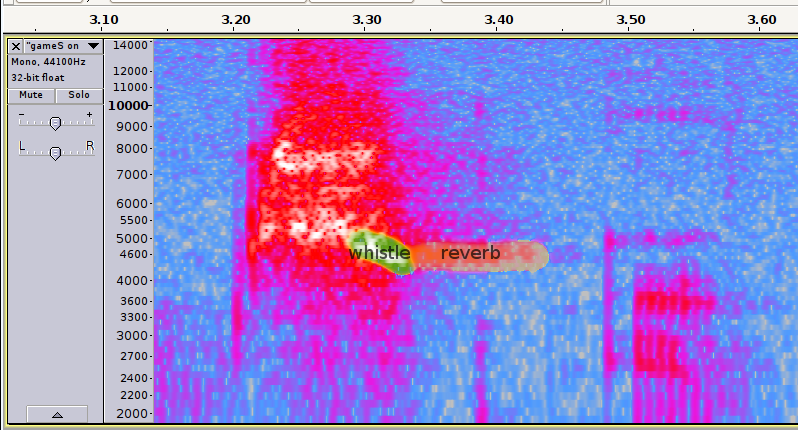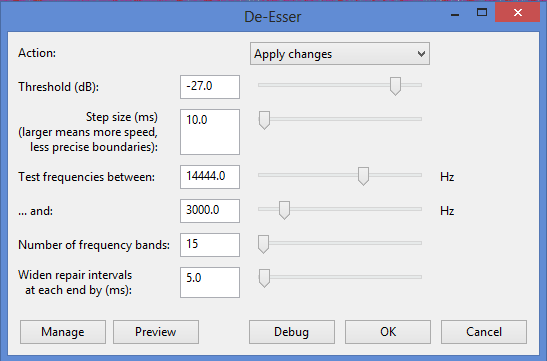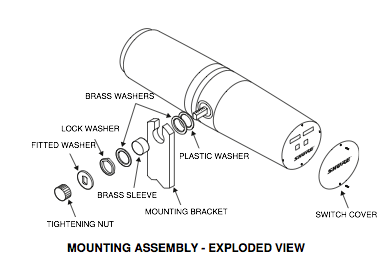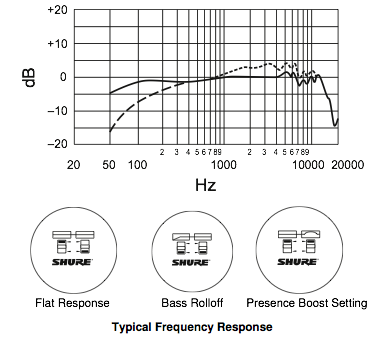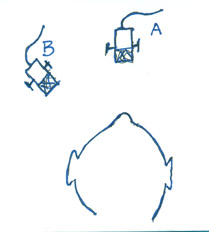I recently upgraded my mic setup from an Audio-Technica AT2020 to the Sure SM7B with Cloud Lifter + DBX286S pre-amp + Focusrite Scarlett Solo Interface. I went with the upgrade as my AT2020 was picking up a lot of sharp sibilance and people were recommending the SM7B as a great mic that is much better at handling sibilance.
However I think I’ve made a terrible mistake as my audio seems to have gotten a lot worse since I started using the SM7B. It sounds a little muddy or muffled. I feel like it’s missing the clarity of my old AT2020, but the biggest issue is that it didn’t really solve my sibilance problem. You can still hear sharp sibilance in my recordings. I’ve tried de-essers and EQ plus using the mic in different positions but I just can’t seem to get rid of it.
I’m also questioning myself thinking that maybe I’ve just gotten so used to hearing my voice from the AT2020 for years, that I feel it just sounds wrong in another mic. Maybe I need a second opinion or two. I’ve attached a sample of both mics where you can hear the clarity and sibilance.
I record video tutorials 20 to 30 minutes long so I need the audio to be clear and with as little sharp sibilance as possible.
Any recommendations on audacity settings I could use to get rid of the sharp sibilance and improve the brightness/clarity of the SM7B? Problem is whenever I try to improve the clarity of the mic with EQ & compression it just amplifies the sibilance.
Any advice would be greatly appreciated.