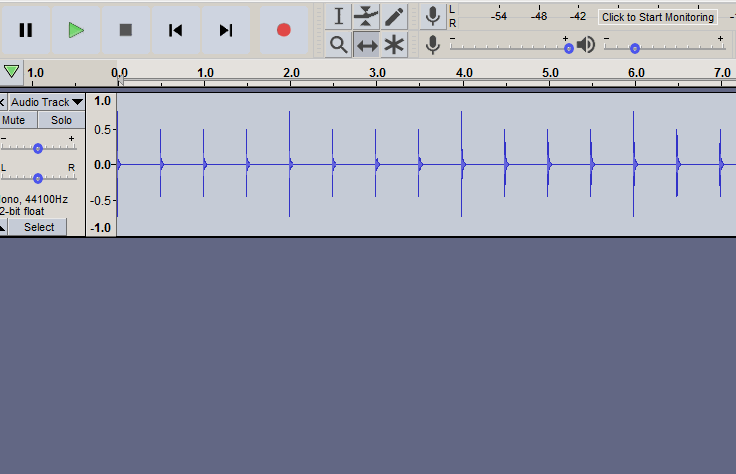First, kudos to the Audacity team for what they do. I have had three singles hit the New Music Weekly Country charts, all recorded and mixed using Audacity (mastered on Aria). I have several DAWs but Audacity is like my old jeans and I don’t want to give it up.
My suggestion is to create the ability to display vertical gridlines (toggle on/off) over all tracks. (This may already be present but if so I haven’t found it.)
My recordings typically have at least a dozen tracks and sometimes many more. With harmony vocals and lead instruments it is important that they start at exactly the right place. I use click tracks and set the track alignment visually, then when I blow it up I find that it is off slightly either left or right. Whole tracks I adjust with time shift. Segments I copy paste or delete small blanks to achieve alignment. A vertical grid would make this faster and more accurate.
In addition, I multi-track vocals, which is imprecise on recording, then go back and tweak single and multiple notes into alignment using minor adjustments in tempo to shorten or lengthen the segment. A vertical grid would be really helpful to validate the changes and would make these adjustments faster.