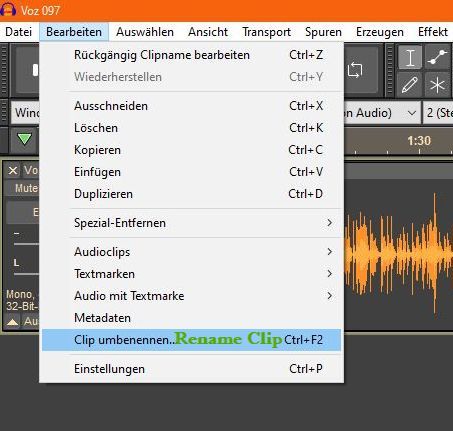Hi!
Please add an option in preferences that lets the user show or not the file extension in window title of the opened file. With this little feature, it will be easier to compare files with the same filename.
Thank you! ![]()
Hi!
Please add an option in preferences that lets the user show or not the file extension in window title of the opened file. With this little feature, it will be easier to compare files with the same filename.
Thank you! ![]()
You already have that option, but it isn’t an Audacity setting, it’s a Windows setting. See: https://www.thewindowsclub.com/show-file-extensions-in-windows
Hi Steve,
No you’re wrong, sorry. The extensions of the files in my Windows are already shown in Explorer, but when I open a file in Audacity, just the filename (without extension) is shown in the title bar of the application window. The same if choose to shown the name track in Audacity, just the filename is shown.
No you’re wrong, sorry.
Works for me with Audacity 2.4.2 on Windows 10.
Perhaps you don’t mean what I thought you meant.
show or not the file extension in window title of the opened file.
Where are you looking?
Please, see attachment.
My Windows is up to date and I am developer…
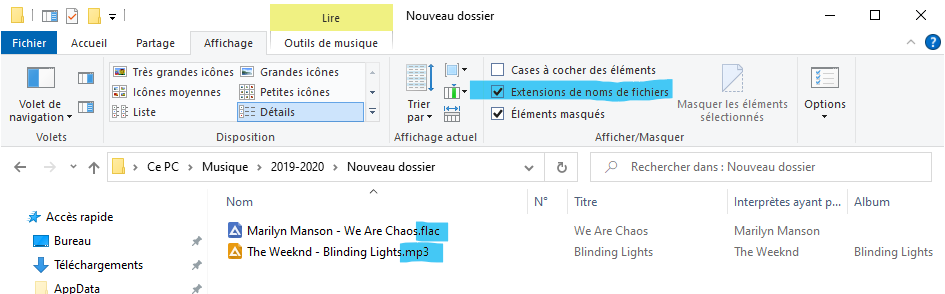
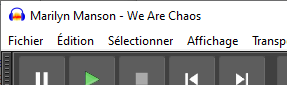
In that example, you want the project name to be “Marilyn Manson - We Are Chaos.flac”?
Are you aware that the audio in Audacity tracks are decoded copies of imported files? When you import a FLAC file, the track in Audacity is NOT FLAC encoded, it is PCM (By default, “32-bit float PCM”).
In addition to what Steve says… What should happen when you import a second track? I think the window title actually reflects the name of the Audacity Project, not strictly the name of the imported audio. I think where you want to add the file extension is actually in the “track name display” (or whatever it’s called).
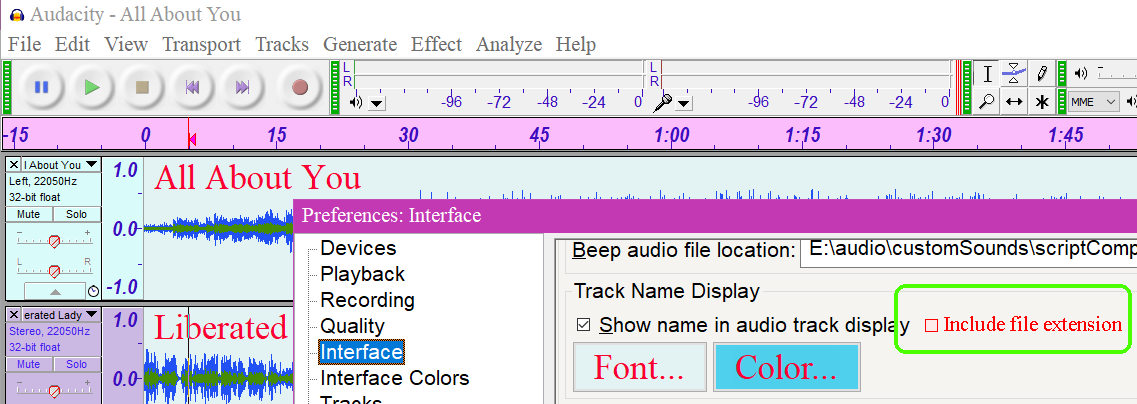
Obviously, this is my highly customized version of Audacity, but you should get the idea.
In that example, you want the project name to be “Marilyn Manson - We Are Chaos.flac”?
Are you aware that the audio in Audacity tracks are decoded copies of imported files? When you import a FLAC file, the track in Audacity is NOT FLAC encoded, it is PCM (By default, “32-bit float PCM”).
I was busy, but thx for your explanation. I understand now why the extension is not shown. We work on a project, not a file. Maybe it’s could be cool to have a option to show the extension on the source file next to the title, like in ma simulation bellow ![]()
Have a nice WE all!
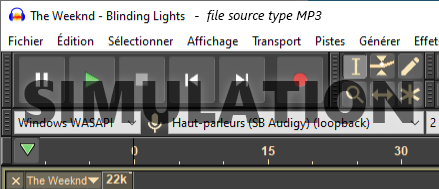
2023-06-11T03:00:00Z
There’s a way around, while we wait for the file extension name on the title bar of Audacity: to rename the clip. On the Menu bar, open Edit, and click on Rename Clip. (Or type Ctrl+F2). On the top of the track, far left side, the name of the file will be highlighted. Undo the highlight and add .mp3, m4a or whatever. The full name of the file will show. Just found out !