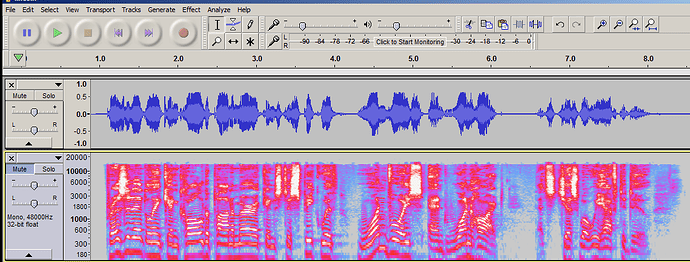Ocenaudio has keyboard shortcuts and a menu to enable the choice of a spectral view, waveform view, or both. I would like to see the same for Audacity. Generally, I prefer ocenaudio, although it isn’t in the AUR (Archlinux User Repository).
It is available for Linux, Windows and MacOS: ocenaudio
If you can’t be bothered to learn how to create a PKGBUILD that uses the RPM as the source file, then you could install an operating system that Oceanaudio supports.
The spectrogram contrast & resolution are easier to adjust on Ocenaudio,
But it doesn’t have a log(arithmic) frequency-scale option, just linear & Mels,
and there is no option to zoom-in on a band of frequencies.
You can simultaneously have waveform & spectrogram in Audacity if you duplicate the track,
mute the duplicate, and select spectrogram display for one track & waveform for the other …
ther is an existing Feature Request for “Waveform/Spectrogram split view for each track”
See: https://wiki.audacityteam.org/wiki/Feature_Requests#mtv
If that anchored link doesn’t work on your browser - does for me on Firefox but not on MSEdge - just search on the page for “Multiple track views”
Would you like me to add your vote for this?
WC