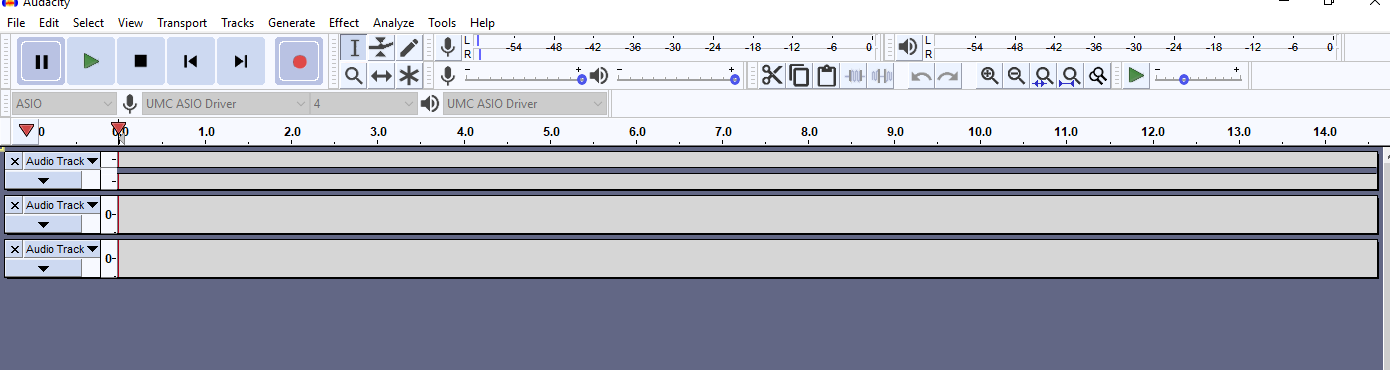Hi folks,
I’m trying to build to add ASIO support on Windows 10 with VS 2017.
I downloaded and built the wxWidgets package OK. And downloaded the ASIO SDK. I added system environment variables for WXWIN and ASIOSDK_DIR.
When trying to build Audacity, I got four failures. The first was unable to load zlib.h for libd3tag project. I looked at the additional include directories for the project, and the one for $(WXWIN) did resolve in the UI to the correct path to zlib.h. I verified by pasting into dir at a command prompt. The other three errors were similar. I think the problem here is that my install paths for these components are under a directory with spaces in its name. I had double-quoted the paths in the environment settings, and dir had no issue with it, but I think VS might have. I went back and changed the paths to use the 8.3 short name instead of the part with spaces, and removed the double-quotes, and that did allow me to build Audacity.
Next problem was that when run, Audacity could not find the wx DLLs. I manually copied them from the lib\vc_dll directory to the Audacity Release directory, and that allowed me to launch the app.
Now that it’s running, though, I do not see ASIO as an option in the Interface Host drop-down in Preferences. Should I? Any idea what I’m missing still?
Thanks,
Paul