I’ve used Audacity for a while and am generally good with finding my way around and turning things on and off. I just downloaded and installed it on my Windows 10 laptop and am using some really basic hardware, I can’t see how it is related but just in case- M-Audio M-Track Plus and a Shure microphone. Anyway, there seem to be some effects turned ON and I can get them to turn OFF. If I select the effects which are on (in bold) it just takes me to their settings, nothing about on or off. I attached a screen shot. I also installed LAME but that’s because I need it for file conversion, but I haven’t messed with the effects yet, even though they WON’T TURN OFF!!! Any suggestions?
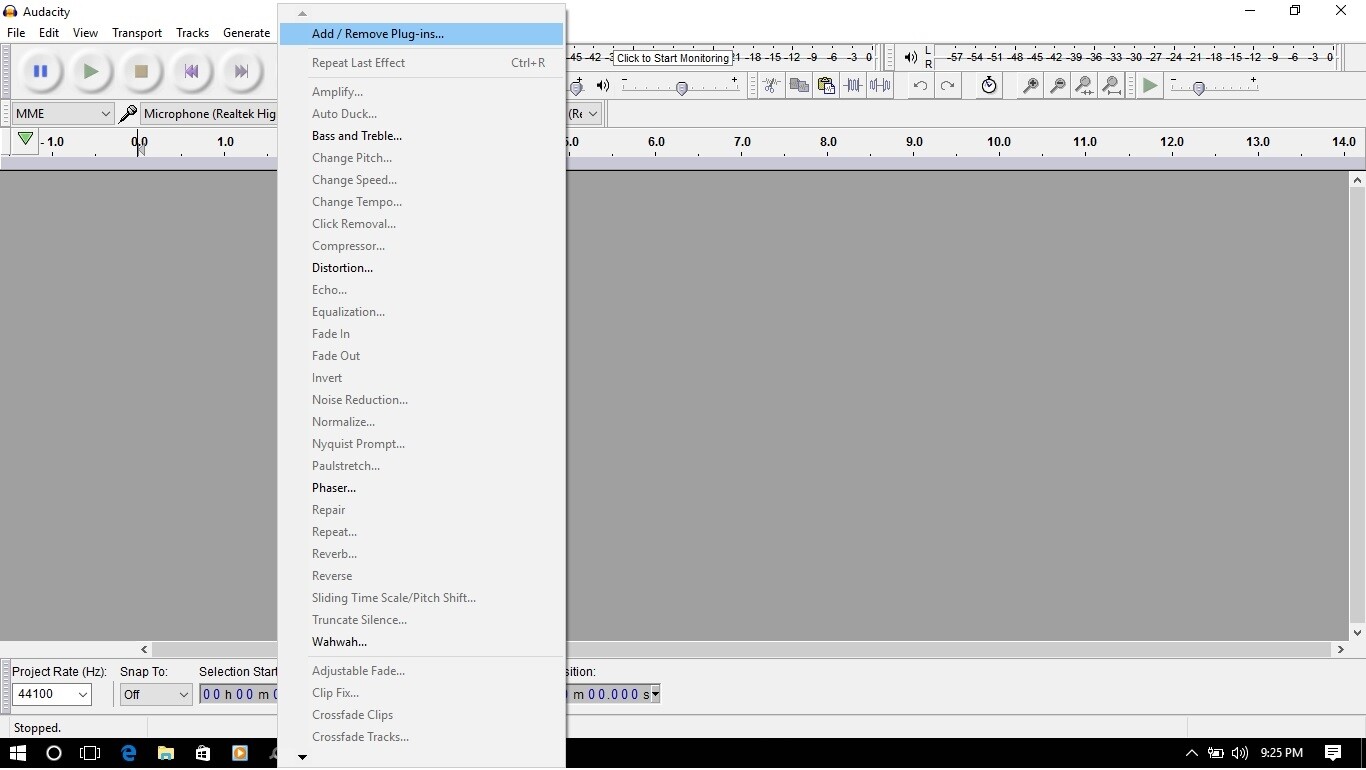
Recent versions of Audacity support “real-time preview” for LADSPA, LV2, VST and some built-in effects.
In Audacity 2.1.3, the built-in effects that support real-time preview are:
Bass and Treble
Distortion
Phaser
WahWah
See here for more information: http://manual.audacityteam.org/man/real_time_preview_of_effects.html
Do I just need to uninstall it because it won’t turn off? I removed the check mark from Enable and it just makes the effect 100 times worst.
I have disabled all of the effects and still, everything I record has this stupid phaser, wah, and echo, effect among others.
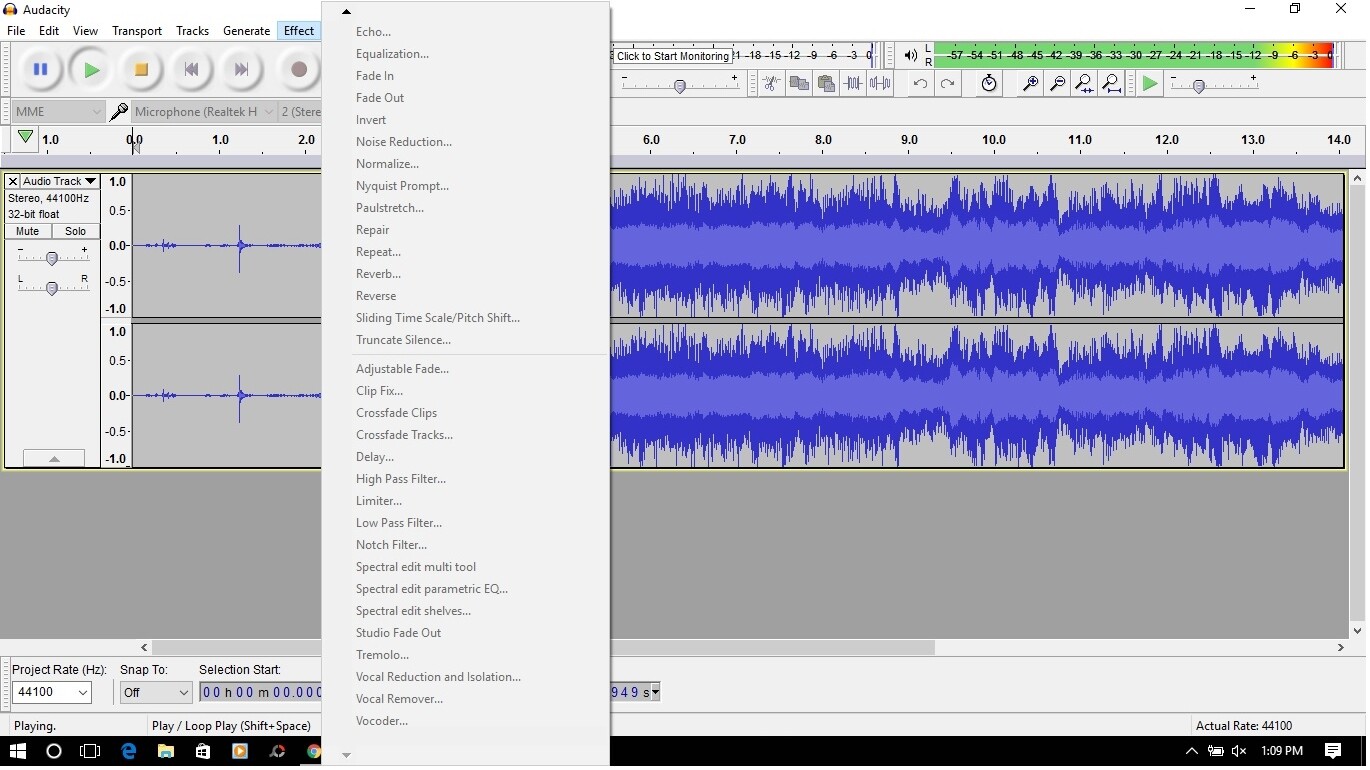
Most likely the problem is due to “Enhancements” that Windows is adding to the input. See here in the Frequently Asked Questions: http://manual.audacityteam.org/man/faq_recording_troubleshooting.html#enhancements
And just to add, Audacity does not add real-tine effects during recording, even if you re-enabled the real-time effects. It does not have that capability.
Gale