Yes, the link Koz posted below should be active, (it was disabled for a bit this AM but now it works again).
The sound sample is larger than is completely comfortable, but it is the exact sound file that fails.
My problem is with MP4s
Just to parse the English a bit. Multiple of these files fail? You give the impression of being in the middle of a job, so this used to work? When did it stop working? Do you have your machine set for auto-update?
We have a hair-trigger sense for this on the forum. “I’m reading for audiobooks and voiceovers.” That really means the poster just got the microphone in the mail and is realizing how hard the process is.
Koz
Hi Koz…to be honest, I can’t remember the exact version of Audacity when it started to fail. I think it was when I updated to the first 64-bit iteration, but I don’t really know if that was the case. I don’t import mp4s very often with my work, it just happens occasionally. Most of the time I’m only doing recording, not editing existing files.
Yes, it is ALL mp4s. And it happened at least with this version and 2.3.0 I’m pretty sure. Before that? I’ve slept since then, and my memory’s gotten a little cloudy on when the issue really started cropping up. I just figured it would work itself out on the next update, but I had to really work around it this last time on my project, so I got fed up with trying to troubleshoot on my own. My computer’s OS is set for auto update, and I check regularly for audacity updates, but those don’t auto update…
We have a hair-trigger sense for this on the forum. "> I’m reading for audiobooks and voiceovers.> " That really means the poster just got the microphone in the mail and is realizing how hard the process is.
Koz
Not sure what you’re meaning to say here…or is this just a signature?
On my W10 laptop I get the same as Koz on his Mac
A bit of clipping - but otherwise OK
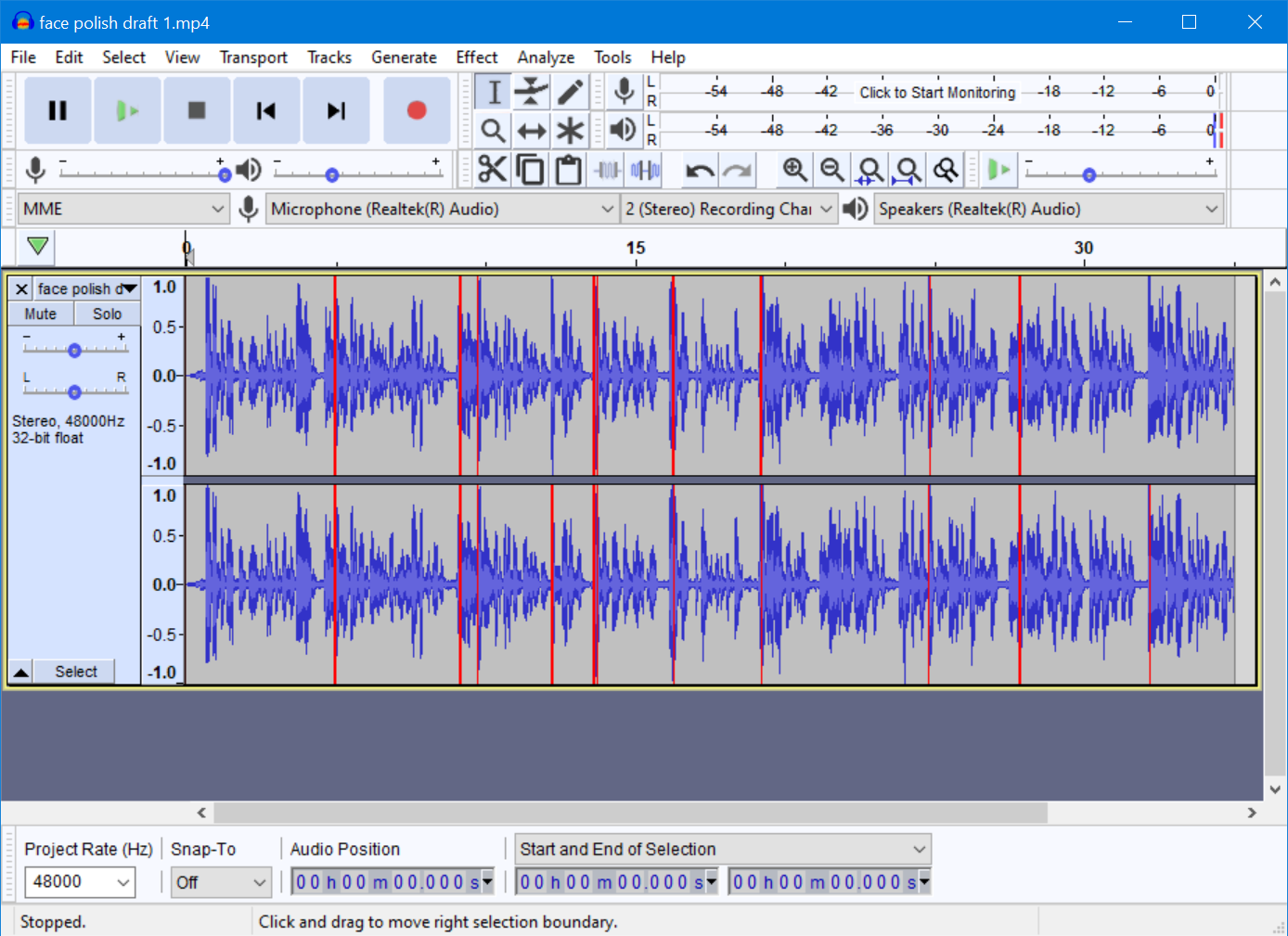
Peter.
Thanks, Peter. I have a MacbookPro, as I mentioned on the first message. So, I don’t know if this issue is uniquely related to my computer specifically. That’s why I came on the forum to troubleshoot. I even reinstalled audacity and re-downloaded the latest 64-bit ffmpeg. That’s where we left off. If I need to completely wipe all library folders and do a clean install, I just want to know first, since I’d have to rebuild all my Effect settings and other custom Macros if I did that.
I also have a Macbook Pro (with latest Mojave) - but I am in Zurich right now and I I only have a Windows PC here - I’ll be back in the UK with the Mac in a week’s time - so I’ll retest then.
Peter.
Gotcha, enjoy the trip!
Viewing all this from 10,000 feet (3km), we have multiple people now who can either open your work to production quality sound or fail to open it, but only one person who produces damaged sound.
When was the last time you shut down the Mac? I don’t mean Restart, I mean Apple > Shutdown… If you do that, watch for a spinning daisy at the end and how long it takes to close everything you have running. If you start getting the spinning beachball of death, then you have a profoundly damaged machine.
I’m nearly out of ideas, but I do have the observation that unicorn problems can happen to people with highly customized machines. See:
I need to completely wipe all library folders and do a clean install, I just want to know first, since I’d have to rebuild all my Effect settings and other custom Macros if I did that.
Koz
Did a full shutdown within the last 5 days, let it lay for a full night then started up like normal. It takes maybe 5 minutes to start, and the machine diagnostics say it’s fine. Only problem is with this one feature of audacity.
Problem Resolved!!! ![]()
![]()
![]()
I was playing around with my preferences and noticed that in the import/export tab the ffmpeg prompt was at the bottom of the order list. So, on a whim, I moved it to the 2nd space for order of how to import files. Tried it out on the mp4 from before, and BINGO! File imported perfectly, no clipping, no weird audio corruption.
I’ll attach a couple screenshots of it in case someone else runs into this. Thanks again for all the support while I tried to figure this out!
~Laura

