One vote for “Move track to specific place in track table”
Some sort of handle on the left of the track that can dynamically move the track up or down without constantly having to select Move Track Up/Down. See the example picture.
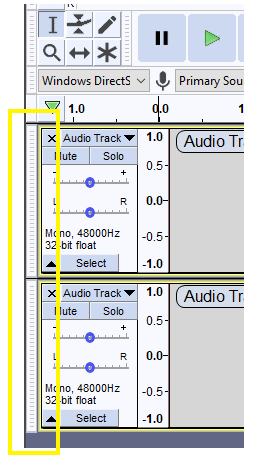
One vote for “Move track to specific place in track table”
Some sort of handle on the left of the track that can dynamically move the track up or down without constantly having to select Move Track Up/Down. See the example picture.
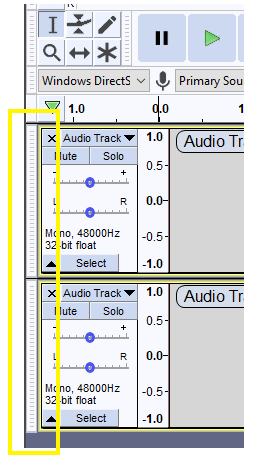
You can click in any space (missing the buttons and sliders) in the panel on the left end of the track (for example, where it says “mono, 48000 kHz”) and drag the track up or down.
If you have a lot of tracks in the project, it can be helpful to “collapse all tracks” first (“View menu > Track Size > Collapse All Tracks”), then expand the track that you want to move (Click the little arrow button in the bottom left corner of the track info panel), then click and drag the track.