Every time I generate silence at the beginning or end of a track it makes this black line. If I click it, it goes away but does anyone know if there’s a way to prevent it in the first place? I can’t see any useful purpose for it and it’s just annoying. I tried changing some of the preferences but nothing’s worked so far.
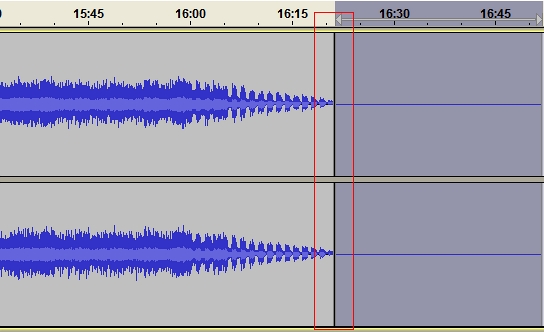
Found a workaround. Ctrl+L does the same thing but no line. A lot to learn with this little program. lol
Control-L silences an existing track – no breaks. Generate Silence produces a break in the show.
Koz
It’s just a marker. Why worry about it?
No. it’s a “split” between adjacent parts of the audio track.
It can be safely ignored as long as you are not moving tracks.
To remove the split, the sections may be rejoined by clicking on the line.
Multiple splits can be rejoined simultaneously by selecting the entire track and using “Edit > Clip Boundaries > Join” (Ctrl+J). If there are “white space” gaps within the selection, these will also become “joined” with silence between the audio clips. More details here: Audacity Manual