I just started having this issue two days ago. The second I start using Audacity… hitting play, zoom, anything… a “Debug” report pops up and can’t be closed unless I force quit. I’ve searched the forums and haven’t found an answer for this. Any feedback would be great. I love Audacity, but I need to get audio work done and just can’t righ tnow.
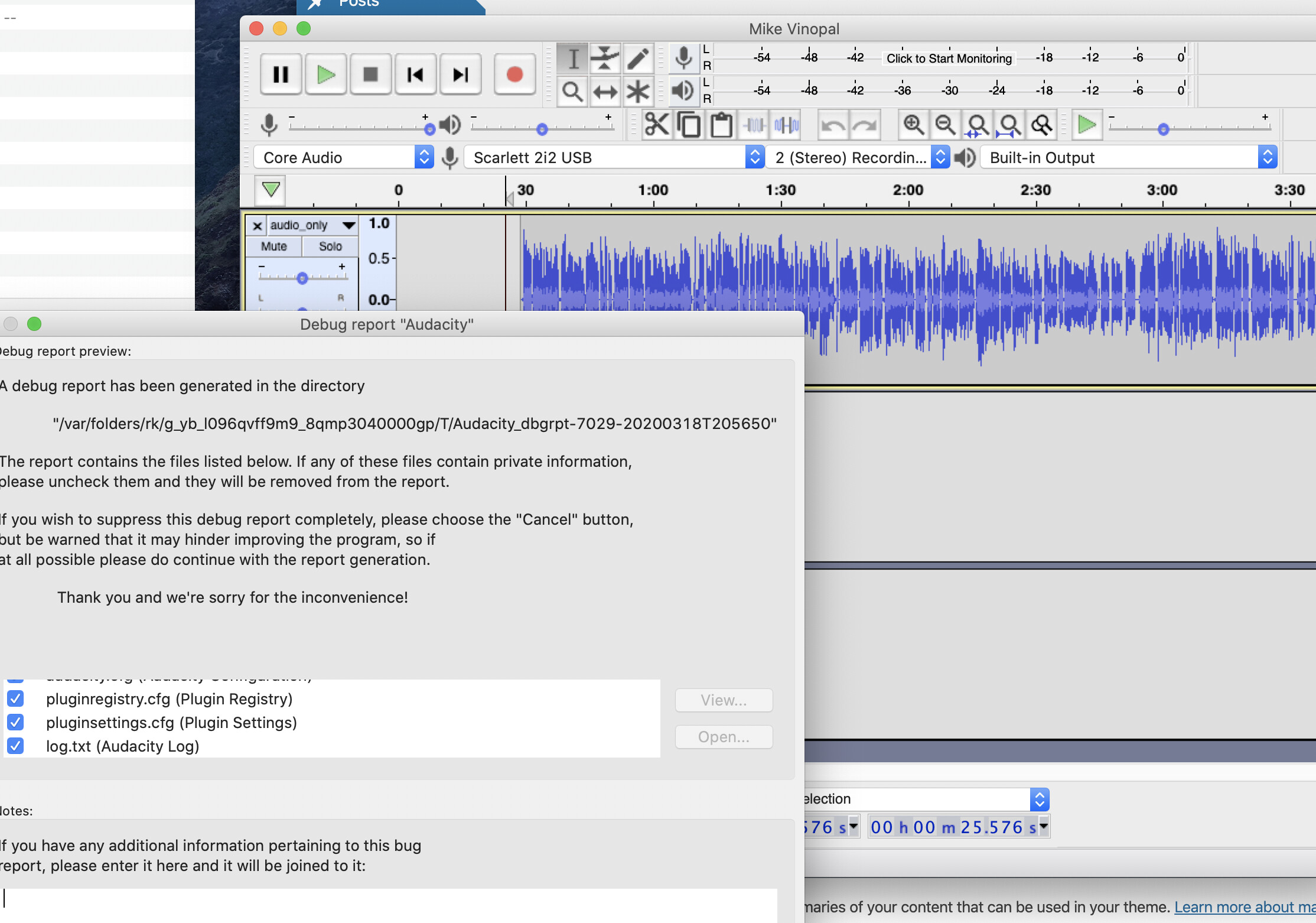
The Debug report is not making Audacity unusable.
The Debug report is trying to give information about why Audacity has become unusable. The Debug report is triggered by the problem, not the cause of the problem.
Was Audacity working correctly before two days ago?
Did something update in the last two days?
I’m having the same issue and ready to pull my hair out. please help. I get the spinning beachball and nothing works but to quit. but I am unable to sue audacity and I’m going crazy.
Which version of Audacity? (look in “Audacity menu > About Audacity”)
Which version of macOS?
What were you trying to do at the time of the crash?
What equipment are you using?
[Other topic split to: Spinning beach ball - macOS - Audacity Forum]
I am using Mac OSX El Capitan, 10.11.6 with Audacity 2.4.2
I started having the same problem the day before yesterday. I open my current project, listen for a bit, try to do anything (edit a track, add a track) and the debug report comes up. I would love to click Ok, but with the spinning pinwheel of death I can’t examine the diagnostic list, nor click Ok. I wind up having to Force Quit.
The first time I noticed the problem was when I tried to add a music track to my podcast episode. Since then it has happened several times without my doing anything out of the ordinary.
Please help!
Does your project have any tracks with a sample rate of 32000? (look in the panel on the left end of the track)
What is the “Project Rate”? (Look near the bottom left corner of the main Audacity window)