I know that in previous versions of Audacity, an attempt at categorizing the loooong list of effect was made, but later pulled because it was not well liked.
I don’t know how hard this might be to code, but if it’s possible, it may be a simple solution:
Allow the program to automatically detect and display subfolders of the /Plug-Ins/ folder as expandable submenus of Effects.
So… say you want a category called MyEffects. You create a subfolder called /Plug-Ins/MyEffects/ and put all the desired effects in that folder. Then when you start Audacity, the menu shows Effects > MyEffects > ( the effects in that folder).
This lets the EU create whatever categories they want, without requiring a full-scale redesign of the Effects menu by the developers.
@Solanus, Thanks for adding your vote to Feature Requests on the Wiki. We do have a system for moving votes and requests there, so Peter won’t be adding further votes for this to Wiki unless others add their votes here.
Just my own comment - while this is an interesting idea, I think it would be even more useful to support subfolder creation and drag and drop directly in the Effect menu.
For anyone who can compile Audacity, it’s easy to turn the old categorisation feature back on (uncomment #define EFFECT_CATEGORIES in src/Experimental.h).
Gale
Thanks, Gale - I agree, adding the ability to create subfolders and drag-and-drop to the menus would be the ideal endpoint of this approach.
I have only done some compiling in Lazarus (Free Pascal), so I wasn’t sure about the coding difficulty of this concept in C++.
I figured that at least my idea could be an interim step that could be easily implemented in an upcoming release, while the ultimate GUI implementation would likely take a long time.
I use Audacity a lot, and recommend it often to friends. I have a lot of plugins, which really add a lot to the functionality, but the current Effect menu (one long list that runs way off the screen, and no ability to hotkey) is very frustrating to me as an experienced user, and I’ve been told by newbies that it’s really off-putting. I’m not trying to be negative… I REALLY want to promote Audacity and Open Source in general, which is why I’m eager to see this (IMHO) major usability flaw addressed.
I’ve trimmed down the number of effects that I have installed to the bare minimum of those that I regularly need. I find that this makes the situation bearable, but I’ve added my vote to bringing back categories and look forward to it being re-implemented.
sigh
We finally get a new release, and nothing was added to change the clumsy way that the effects menu is handled; I despair that this won’t happen before the Mayan Apocalypse in 2012.
If my categorization suggestion is not possible, here are some other ways that would at least make them a little easier to deal with:
- Select From All Effects Screen: Add an “Select Effect” menu item that opens a new window that shows all effects available to pick from. You wouldn’t have to use this to select an effect, you could still scroll through them as you currently do to select your effect.
- Expand Menu Horizontally: If you limit the number of menu items visible vertically to, say 30, and then spillover to another column, you could triple the number of effects visible onscreen at any time. This could be problematic if you have an extremely large number of effects.
- Page down: Currently, the scroll arrows only advance one at a time, unless you hold them down, and that’s still pretty slow. Maybe you could add doubleclick=pagedown, and maybe even activate the pageup pagedown keys to navigate the menu.
TBH, these are sub-par solutions to the problem, but even they are preferable to limiting your possible effects just so they fit in the menu.
I would think that fixing the categories issue would be a great GSOC project! But you guys weren’t in 2010 GSOC, and I don’t see you in the 2011 GSOC list…
It’s not as bad on Linux as it is on Windows. At least they’re not all in one really long list.
I’ve made an enquiry as to whether there is supposed to be this difference between Windows and Linux. I’ll write back if I hear anything.
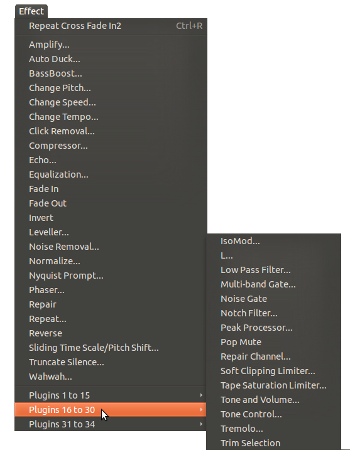
I’ve just found out that there are some shortcuts available that may help to make the situation more bearable.
One that looks particularly useful is that when the Effect menu is open, you can press a key on the keyboard to go to that letter in the Effect list. For example, to quickly find the High-pass filter, press “H”.
http://wiki.audacityteam.org/wiki/Navigating_Effects
Yea I agree with this. I have a huge list of plugins and it takes ages to pan down to the bottom ones.
They’re all in the effects tab. I think just adding a plugin tab separate to the effects tab would work.
ofcourse it should be customisable in the interface settings; so it could be toggled on and off if people didn’t want it there.
the defualt would be off, but when Audacity finds new plugins it would ask you if you want to add a seperate tab.
thanks: sorry if I am posting to often.
Yes, menus cannot scroll on wxGTK which is used for Linux, so on that platform only, we force a numerical grouping.
Gale