Good day friends. Pls,I have a problem. There’s a recording I saved. Now, to open it, I get an “error importing” message box that says “(the file location and name) is an audacity project file. Use the file>open command to open audacity projects”. What do I do pls? Thanks in anticipation.
There’s a recording I saved.
…as an Audacity Project. So you have an AUP file?
This is a Project.
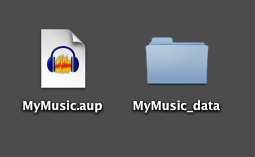
If you can locate both parts of the Project, put them next to each other, say on the desktop or in the same folder and then double click the AUP file. The show should open.
AUP is not a sound file. AUP is a computer program that tells Audacity what to do with the files inside the _DATA folder.
Audacity will not save a sound file. To get a sound file you have to File > Export one.
Koz
It is much easier to help if you tell us your version of Audacity (see the pink panel at the top of the page).
If you are using File > Import > Audio… to open the AUP file, use File > Open… instead.
If you are already using File > Open, the AUP file is probably damaged or empty (the AUP file is saved last, after the _data folder is saved). Don’t close the computer lid or shut down the computer before the project is fully saved (wait for any progress dialogues to close). The Status Bar at the bottom will say “File saved” if you don’t move your mouse.
Gale