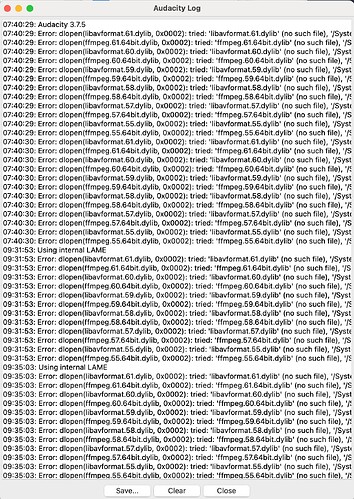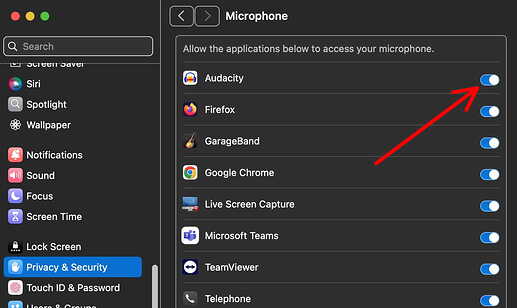I’m using Audacity with a Mac, I successfully recorded one album but now do not get options to change audio settings, I’m stuck on core audio, imac speakers, imac microphone & 1 channel. How can I access other options such as bluetooth microphone, 2 channels etc?
How did you record before?
What Mac do you have (model and macOS version)?
What other equipment is involved?
How is it connected?
It is clear that if you have only “internal microphone” as a choice, nothing else is connected (or properly connected). And the internal microphone is only mono, so 1-channel.
So, please tell us more.
I have a turntable that has usb connection to my 24” Imac (2024 running Sequoia 15.1.1)
I successfully recorded one album to the Imac, when I tried to record another album I did not have the same options for audio settings, it seems that something has changed in the settings but I cannot see what that might be, at my first recording I was able to select usb microphone & 2 channel recording.
Make sure you’ve selected the correct Recording Device
And check your Privacy/Security Settings to make sure Audacity is allowed to use the USB device.
The only option for recording device is “Imac microphone, I think this is the problem, I need to use usb mike but cannot choose it. I’m attaching a screenshot of the Audacity log, which may make sense to you, not me I’m afraid!
Are you using the same computer and the same operating system version as before?
If you want to record using your USB turntable, you do not need to care about a USB microphone.
First - as DVDdoug suggested - check your privacy settings. Since you “see” the internal Microphone in Audacity, this may not be your problem, but you should still check it. Go to System settings (found under the “Apple” menu) and select “Privacy & Security”, then “Microphone” (this is “AppleSpeak” for all sound input) and check that the switch is enabled for Audacity.
If you connected your turntable after starting Audacity, you need to “Rescan Audio Devices” from the “Transport” menu. Or plug in and switch on your turntable before starting Audacity.
I am pretty sure it did not say “usb microphone”, but something else with USB. Here it says “USB AUDIO CODEC” (in all caps) for my USB turntable.
What your error log means, I have no idea. It seems that you may have deleted some items needed for Audacity to work, or there was an error during installing. Go to Audacity’s “Preferences” menu and select “Modules”, activate all of them if they are not already. If some cannot be enabled, you should remove the Audacity application itself and everything in
~/Library/Application Support/audacity
Then re-install Audacity. I am working with 3.6.4 on Sonoma and Sequoia, and 3.5.1 on High Sierra.
This just means that Audacity can’t find FFmpeg. This has nothing to do with your audio input issue. You only need FFmpeg if you are going to import or export audio formats that Audacity does not natively support.
I thank you all very much for your help, I deleted Audacity & reinstalled it, plugged in the turntable & opened Audacity. I can now record vinyl again.
Yipee! One happy camper.