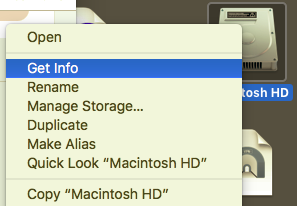You didn’t kill the book, you just killed the last chapter you were working on, right?
First Book? There are some First-Time-Rules about the first book.
When you read a chapter and get to the end, File-Export the chapter as a perfect quality stand-alone WAV file. Fluffs, boo-boos, mistakes and all. That’s your backup if something really nasty happens, you can open a copy of the backup and start over without having to go find the microphone again.
There are rules about filenames. Here’s a piece I wrote earlier.
Filename Hygiene
2021-12-12
Filenames can cause problems because not all printable characters are acceptable to all computers.
You can go all week on your computer creating files for your client or job only to have a Hindenburg Event when you actually try to send the work.
Use Upper Case Letters, lower case letters, numbers, -dash- and underscore. That’s it. Those characters are safe in filenames.
Being professionally obsessive, I don’t use spaces, either.
SchwarzeneggerChat-CafeMilan-20211202-Noon.wav
If you need dates, Do Not use slash marks. Use ISO forms. Tomorrow is 2021-12-13. This works without the dashes if you’re comfortable with that and even without the 20. I have a sound recorder which does that.
171119_0094.MP3
That’s the 94th sound file from November 19th, 2017.
Some computers have magic filename problems. On Microsoft machines, you should avoid using the MS-DOS 1982 reserved device names such as AUX, LPT1, COM1, and NUL. Did you see the Youtube video of all the trouble when somebody tried to use the word NUL as a car license plate? Same problem.
Run away.
There are a number of different ways to do editing and production. That’s more or less up to you, although we have notes.
When you get to the end of a chapter, File > Export a perfect quality WAV file as an Edit Master. Then make a 192 Constant copy of that file as the MP3 that ACX wants for publication. Do Not Export an MP3 as your Edit Master Archive.
So you should have all your chapters already read, produced, and exported up to the one that failed. So we only have to rescue one.
Are you the author?
Stop me anywhere.
Koz