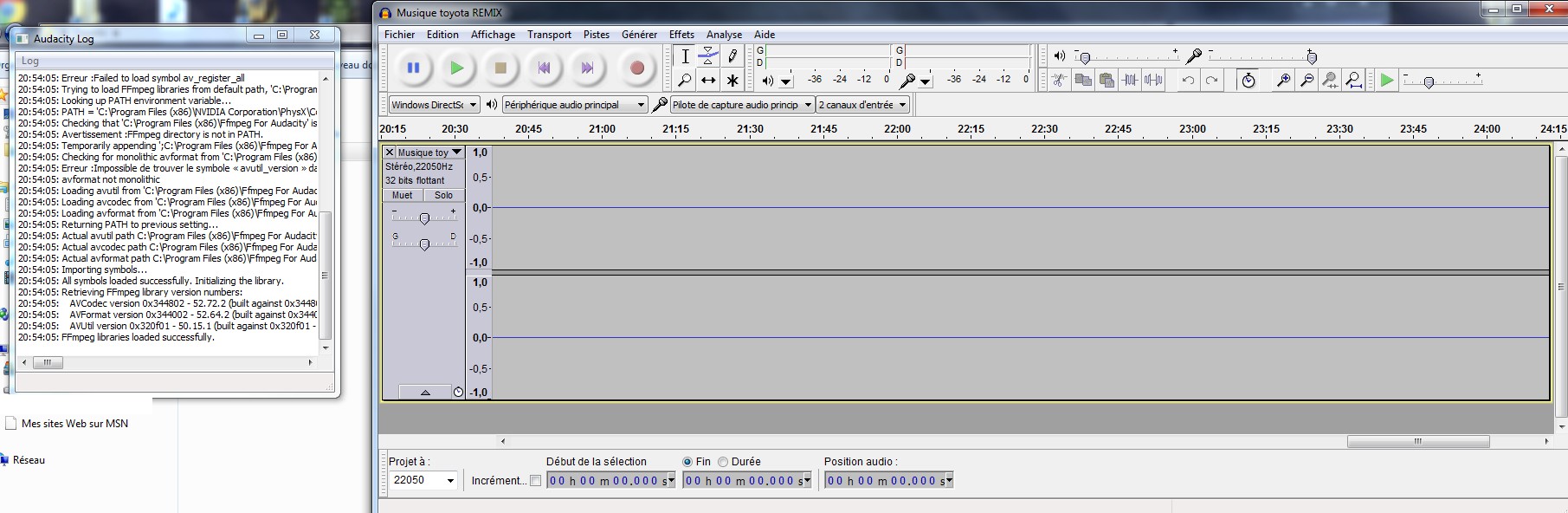Bonjour,
J’ai un petit problème en ce moment^^
http://img97.xooimage.com/views/5/e/5/1-3e820ea.jpg/
Comme vous pouvez le constater, j’essaie d’ouvrir l’une de mes musiques faite avec Audacity, mais ça ne marche pas, sous prétexte que :
“Impossible de démarrer le programme car il manque wxbase28u_vc_custom.dll sur votre ordinateur”
J’ai beau essayé d’avoir ouvert d’une autre manière la musique après avoir réinstallé le logiciel une deuxième fois, je n’ai eu que ce résultat :
http://img95.xooimage.com/views/d/d/e/sans-titre-1-3e930d4.jpg/
"Impossible de trouver le répertoire de données du projet : “Musique toyota REMIX_data
=> Impossible de charger le fichier : “C:UsersMynameMusicToyotaMusique toyota REMIX.aup””
Donc je m’en remets à vous dans l’espoir de restaurer mon fichier, si vous aviez la gentillesse de m’éclairer là-dessus !!
/English translation
Hello,
I’ve a problem.
http://img97.xooimage.com/views/5/e/5/1-3e820ea.jpg/
Indeed, I try to open a Audacity-music, but it’s not working.
“Impossible to open the software programm because it lack wxbase28u_vc_custom.dll on your computer”
So, I try a new time in opening the software with an other Audacity, but he tell me :
http://img95.xooimage.com/views/d/d/e/sans-titre-1-3e930d4.jpg/
"Impossible to find the list of data : “Musique toyota REMIX_data
=> Impossible to load the file : “C:UsersMynameMusicToyotaMusique toyota REMIX.aup””
So thanks very much if you can help me !!
Embu