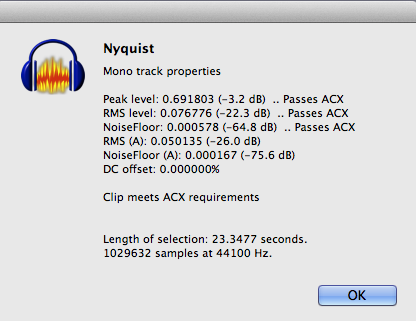Just for grins and giggles, I set my 13" MacBook Air up on a multiple folded-over bath towel on the desk in my soundproofed third bedroom. I went into Mac System Preferences > built-in-microphone and turned off Ambient Noise Reduction. I did multiple tests but this is the important one.
I announced a sound test according to these guidelines:
http://www.kozco.com/tech/audacity/TestClip/Record_A_Clip.html
I corrected the clip using
Normalize
Noise Reduction (gentle, 6, 6, 6)
Compression (gentle, 2:1)
Normalize.
Attached.
Koz