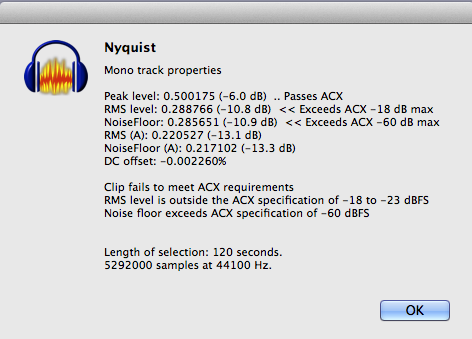https://www.dropbox.com/s/drksls46xnrdyob/HelpMeSample.wav?dl=0 Raw sample file - I’ve just chopped out any speaking mistakes but haven’t applied any filters or effects.
Hello, my name is Barbara and I have been doing voiceover work from home for some time now, slowly increasing my entirely self-taught knowledge and upgrading both equipment and my room as profit permits. I recently have been hired to record 2 audiobooks, and I have never dealt with ACX regulations before, and admittedly know very little about all the technical audio terminology and how to achieve effects the right way with Audacity. I have basically picked up a few tips and tricks here or there and just made them work well enough for the jobs I’ve had thus far. But I really would love some help from the experts on how to improve my raw sound and then what effects to apply, in what order, to achieve my best results.
I am using Audacity 2.1.1 completely out the box, don’t know anything about downloading any custom filters or anything of that nature.
I record with a Rode NT-1 mic, attached to a desk boom stand with the included shock mount and pop filter that came with it.
It runs through a (brand new, still figuring this out) Wharfedale Pro Connect 120FX/USB mixer, then into my iMac Retina 5K, running El Capitan 10.11.5
I am recording straight into Audacity.
My mixer is a brand new purchase, my husband bought it for me so that we could try to improve the level of my input from my mic, which used to run through a PreSonus AudioBox iTwo, but even when the gain was practically maxed, I could barely get a visible waveform because the input was so weak. With the new mixer, I have a really hot input, which barely needs any normalization, but the board seems to have this really loud hum that doesn’t vary at all no matter what I do (trust me, I’ve recorded with the gain all the way up/turned it all the way down/unplugged the mic completely/turned off the phantom power - all of these result in the exact same hum being picked up by Audacity with absolutely audible no variation.) So now I just want to figure out how to filter it out, reduce it, and improve my overall sound with the help of the kind contributors here.
Normally, I just do Compression, Equalization Bass Boost, Equalization Treble Boost, Normalize, Hard Limiter. Then I do a Noise Reduction (sometimes it takes two rounds of Noise reduction to get all the noise out, but gets that slight underwater sound). Like I said, I don’t know what I’m doing LOL