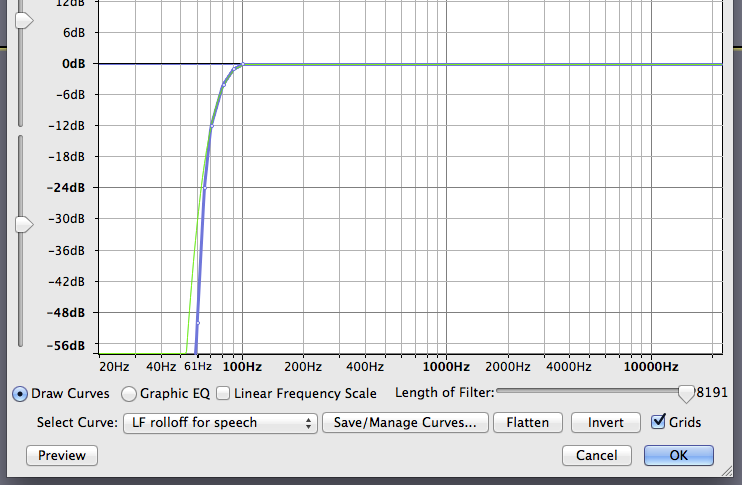I think I’m fairly close to meeting the ACX requirements, which is goal one for me. If I can do that, I guess I can work on the voice & reading quality next. (I had a little congestion & broke out a neti pot I had used once but put away when my kids warned me about people getting killed by brain eating amoebas after using neti pots. More than likely mine would starve to death, but I boiled the water first anyway. I think it actually helped a little, but still sounds a little nasally or something I think. I probably should do that an hour or so before I try to record something, I guess.
ACX requirements:
measure between -23dB and -18dB RMS and have -3dB peak values and a maximum -60dB noise floor
I used (hopefully) Kozikowski’s method of testing for those:
Click just above the Mute button to select the whole clip.
Analyze > Contrast: Measure Selection. Read -21.1dB.
Effect > Amplify. Read -3dB peaks.Drag select some portion of the Room Tone silent stretch at the beginning.
Analyze > Contrast: Measure Selection. Read -69.8dB.So that’s the three numbers. All pass ACX compliance.
I measured them in the Audacity original and came up with:
-21.9 foreground (full 10 second clip)
Amplification (dB) 4.3
-57.8 background
For what it’s worth, there was a slight variation when I did the same tests on the exported WAV clip, not sure if that’s normal or not:
-21.8
4.8 dB
-57.8
This is my second attempt, btw. My first one was too loud and had an Amplification dB of 0 so I redid it. The difference between the Audacity stats and the exported WAV file stats were larger on that one.
Any tips, tricks or recommendations? Would a longer recording like this be salvageable?
Are the contrast results between the foreground and background significant with respect to the ACX requirements? That stat for the attached WAV file was WCAG2 Pass 36.0 dB Average RMS.
Thank you.