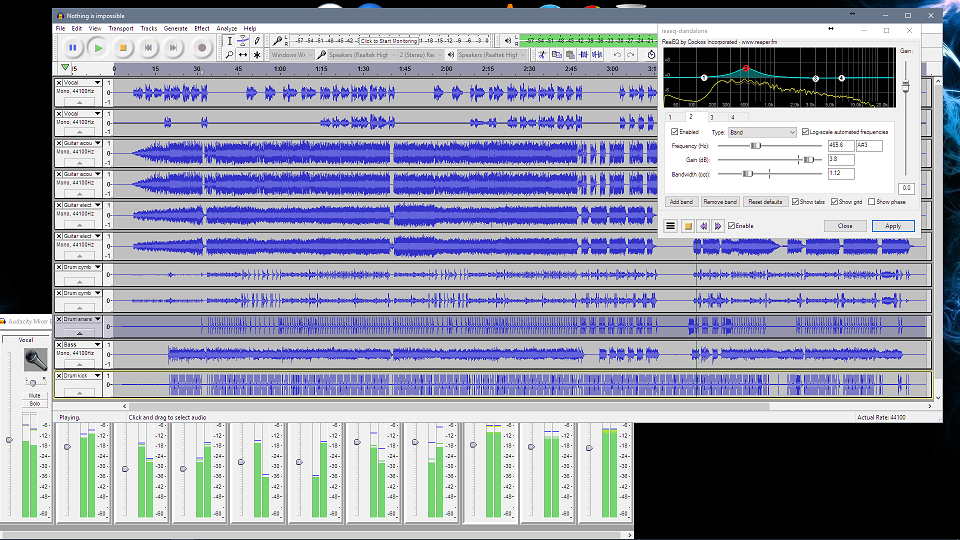I did all the processing on this one, I’m pretty proud of it.
https://soundcloud.com/robert-cardoza-822771200/revelation-song
That came out alright didn’t it ![]()
Are you the drummer?
No, I’m the soundman and I usually record the band on Sundays. Surprisingly the drums are electronic, I have them going to the mixer on independent channels for kick, snare, toms and cymbals so I can work easily on the drum sound.
FWIW, I use a Tascam 16x08 usb interface taking audio from the insert lines in the back of the mixer and record 16 tracks with Audacity. People are surprised how much you can do with a free program and assume it would be necessary to use other DAW’s like Reaper and so on. But since I only want to edit audio and don’t need the ability to create music the paid programs are not worthwhile to me.
Ah, in that case, one very minor criticism that I would make is that the drums are possibly a little too prominent in the mix. They slightly dominate over the lead vocals and lead guitar. I would try to bring the lead vocal and lead guitar a little further forward in the mix, and perhaps try to beef up the timbre of both these leads (Eq).
A trick you could try with the vocal, is to duplicate the pre-effect / pre-reverb vocal to a new track and Eq it with too much bass and a little too much treble - leave this track ‘dry’ (no reverb) and mix in a little of this track with the vocal track that has reverb. For increased ‘stereo depth’, you can slightly delay the reverb track (shift it a few milliseconds to the right with the Time Shift tool, but depending on the reverb you may not need to do this.
You’ve done well to make them sit nicely in the mix with ‘live’ (real) tracks. All too often electronic instruments / backing tracks sound “detached” from the live recorded tracks. Feel free to describe how you did that (and any other tips you can offer from your experience of making this track).
Thanks, Steve, funny, those were the exact criticisms I was expecting, I wrestled with the level of the snare drum in particular vs the vocals and guitar ![]() This was one of those songs that I kept going back and forth with making small changes and ended up feeling like I could do that forever so I settled on this version for now.
This was one of those songs that I kept going back and forth with making small changes and ended up feeling like I could do that forever so I settled on this version for now.
The effects I used are similar to what you mentioned above. We have one acoustic and one electric guitar so I duplicate those tracks, and pan them left and right. Then I time shift the duplicated tracks a very small amount which has the effect of spreading them out for a stereo widening effect. I pan the electric the most and the acoustic a little less hoping to keep them somewhat distinct although it probably does’nt matter too much.
The drums already have their own tracks so I just pan the toms left and right about 60% and the cymbals a little less. The snare and kick drum get compressed to tighten them up and a little reverb is added to the snare to make it “big” sounding.
The bass player is compressed somewhat to even the signal out, then the kick drum is placed just below the bass track so I can “auto duck” the bass with the kick drum which makes the kick stand out better along with allowing me to turn up the bass level without it sounding muddy.
The vocal many times I use a high pass filter on so the lower registers of her voice don’t compete with other sounds depending if I feel I need it or not. I use a small delay on her vocal to make her voice sound a little bigger/thicker (hard to describe) but don’t duplicate the vocal with time shifting as I have tried that before and never liked the sound although you could argue delay is similar.
I did do a mix with the acoustic guitar and vocals having a little more low end via EQ which seemed ok but when I compared the two versions it was inconclusive to me and seemed to come down to personal preferences as to which one was better. Electric guitar was the same outcome.
One thing I’m pretty mindful of is my monitor setup, which is basically a high quality amp/preamp (Adcom) and JBL L100T speakers which are reasonably flat according to my cheap RTA app on my phone. As we all know you can pronounce a mix finished only to find it sounds lousy in the car and on other stereos, so I did check this track on the cheap radio in my company car as well as on the sound system at church (EQ"d fairly well) and on other peoples sound systems and it seemed to be fairly good on all of them.
I may get some JBL LSR308 monitors to mix on as a friend of mine has them and they really work well for this purpose. If you don’t get things right they let you know right away ![]() I also refer to professional recordings to help me make decisions about how to mix instruments in particular using newer Steely Dan recordings, as well as female vocalists such as Dianna Krall.
I also refer to professional recordings to help me make decisions about how to mix instruments in particular using newer Steely Dan recordings, as well as female vocalists such as Dianna Krall.
Lastly, I have been using certain plug-ins that seem to work well for me, of which, GVST plug-ins for compression, space, hi-low pass filters and delay. I use TAL reverb II and III and another reverb called Modern Flash reverb as they all works somewhat differently and I can choose what sounds best.
For EQ the best I have been using so far is from Reaper called Real EQ which they make available for anyone who wants it. It works in real time without a “preview” mode that is limited in time so I can listen to an entire track before adding it to the track.
I also use the built in limiter on the exported 2 channel track to enable me to remove small peaks that prevent me from normalizing the track to a “louder” level and once the level is where I want it (without killing the dynamics) I then add a small amount of reverb and sometimes Gspace for an overall wide spacious sound.
It was a lot of work but very rewarding to do and Audacity gave me all the tools to do a good job. The other DAW’s are less focused on editing and end up being more difficult to use in my experience.
Thanks for the rich description boss96, I’m sure other forum readers will find it interesting and informative too. Looking forward to your next production ![]()
Thanks for the kind words, Steve, I admit I was worried about my long winded response but there were so many interesting details to share ![]()
I put this screen shot up so you can see the track layout and the Real EQ plugin
Bob