Ubuntu 11.04
Desktop PC into Sony mini hifi
Marantz turntable with built in phono preamp connected to line-in
Problem: recording from turntable to line input generates static-like spikes, apparently random, in the audacity recording. The spikes do not occur when the turntable is plugged directly into the hifi.
Can’t find any reference to this problem in the forum archives.
Any suggestions would be gratefully received.
It’s more entertaining when somebody is doing everything right and it still doesn’t work.
Does it do that if you make a recording with everything powered, but don’t put a record on?
If you do that, post a bit of that new track here on the forum.
https://forum.audacityteam.org/t/how-to-attach-files-to-forum-posts/24026/1
Koz
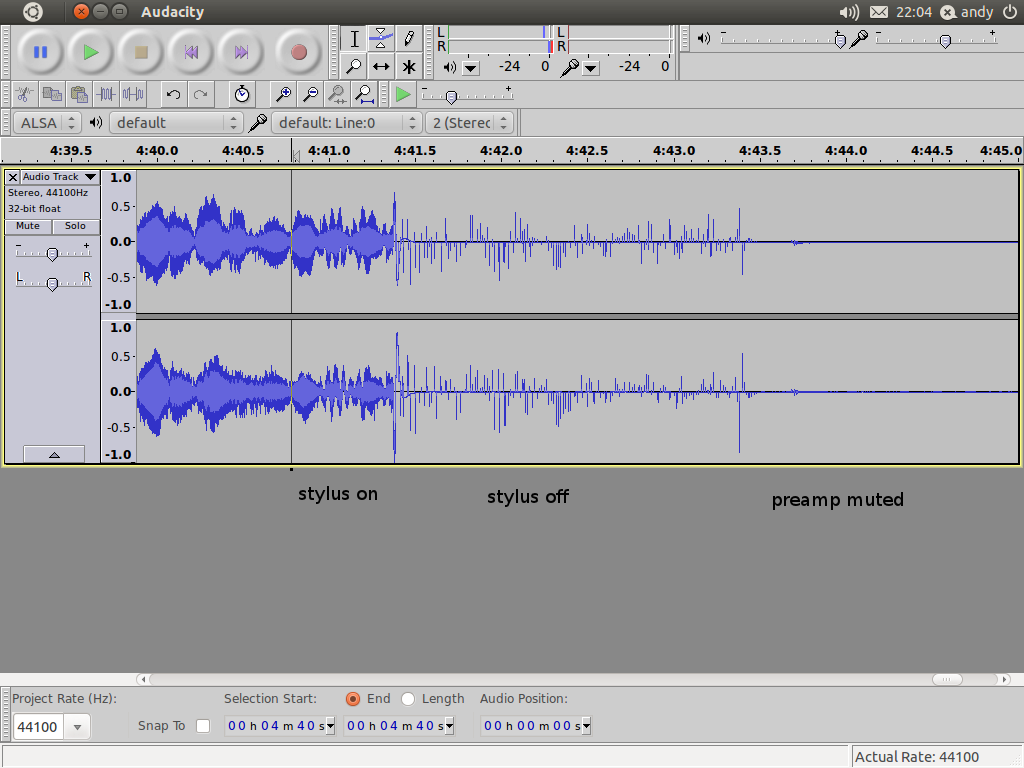
Thanks for that (very good) suggestion.
I hope the labels make the waveform self-explanatory (you may need to scroll about a bit) - I should add that there seems to be an automatic muting feature at the preamp when it doesn’t detect any signal for 2 secs. I guess this is to avoid the racket at the end of the disk. You will see that once the preamp is muted there is silence on the line input.
I am very puzzled by this. This result suggests that the preamp (or before) is generating the noise, but the noise is not generated when the phono is plugged directly into the mini hifi. So it’s something to do with the interface isn’t it? Is this a job for Harry Potter or am I doing something stupid?
I don’t know that I can completely follow you.
Sony makes about a hundred different versions of mini hi fi. Which one exactly do you have? Point to a web site.
Does the Mini HiFi have a Phono Input? If your turntable has a built-in phono preamplifier, then you shouldn’t be using two. Use the Stereo Line-In of the sound system, not the Phono-In.
Koz
->Sorry if I am causing confusion.
Scenario 1: Turntable → amp stereo in Result: 100%. No extraneous noise to my hearing
Scenario 2: Turntable → line-in (PCI sound card) → audacity recording Result: lots of noise on recording, as illustrated, audible as well
Hifi is http://www.sony.co.uk/support/en/product/CMT-M70
Audacity was installed from repository
Try recording in other apps to see if they have the same issue.
If they do, is there any other device you can connect to the line-in to see if the problem is the preamp?
If the problem is the line-in, has it always been like this? Have you obtained ALSA supported drivers for this sound card?
Also updating Ubuntu might be an idea. Ubuntu won’t help you if you choose to run an unsupported version of the OS.
Gale
Many thanks for responding.
I am away from base at the moment but will carry out your suggestions as a priority when I get back in the new year
Viz: install latest Ubuntu and ALSA drivers. If that doesn’t fix it I’ll try another sound source device.
I think your implication that the PCI card or the drivers are the problem is best bet.
Seasonal Greetings and thanks again
Andy
Now upgraded to Ubuntu 11.10
Alsa drivers updated using http://www.stchman.com/alsa_update.html
Retesting from the turntable produced the same ‘static’ noise on the audacity recording.
I also tried recording from my iPod - headphone out to line-in same result with random noise of the same pattern - recording otherwise ok.
Could this be anything other than a hardware problem?
btw lspci says:
Audio device: Intel Corporation N10/ICH 7 Family High Definition Audio Controller (rev 01)
Subsystem: ASRock Incorporation Device 0888
Control: I/O- Mem+ BusMaster+ SpecCycle- MemWINV- VGASnoop- ParErr- Stepping- SERR- FastB2B- DisINTx-
Status: Cap+ 66MHz- UDF- FastB2B- ParErr- DEVSEL=fast >TAbort- <TAbort- SERR- <PERR- INTx-
Latency: 0, Cache Line Size: 32 bytes
Interrupt: pin A routed to IRQ 16
Region 0: Memory at f9df8000 (64-bit, non-prefetchable) Capabilities:
Kernel driver in use: HDA Intel
Kernel modules: snd-hda-intel
Any further suggestions would be most welcome
Many thanks for the assistance so far
Andy
Try turning off Transport > Software Playthrough in Audacity if you are using it.
Try selecting the (hw) device for input instead of pulse. This gives direct access to the hardware.
Open the Recording Preferences in Audacity and try increasing “audio to buffer”.
Gale
Transport > Software Playthrough was already off.
I selected hw:0,0: Line:0
I tried increasing “audio to buffer” Recording Preferences.
None of this seemed to make any difference - still the same ‘static’ noise.
However, on a different tack I installed pavucontrol, leaving the above settings as they were, and made a few adjustments while Audacity wasn’t running. The problem has disappeared completely, and I can record from my vinyls quite happily now. Which, if any, of the adjustments I made was responsible for curing the problem I really don’t know.
All’s well that ends well.
Thanks so much for your assistance. I would have given up without it.
Andy
All’s well that ends well.
Not entirely. We can’t tell anybody else what you did to cure the problem. The forum is a group dialog. Koz
I think Andy said he didn’t really know what he changed beyond installing pavucontrol.
I see from a search that installing pavucontrol to fix audio problems on Kubuntu (Ubuntu using the KDE desktop instead of GNOME) is quite common, at least in so far as it can make hidden inputs appear.
The proof will be if Andy continues trouble free from now.
Gale