Hi,
I have installed audacity on Xubuntu Quantal 12.10.
The problem is that no menu bar is displayed:
how can I make it show the menu?
best regards
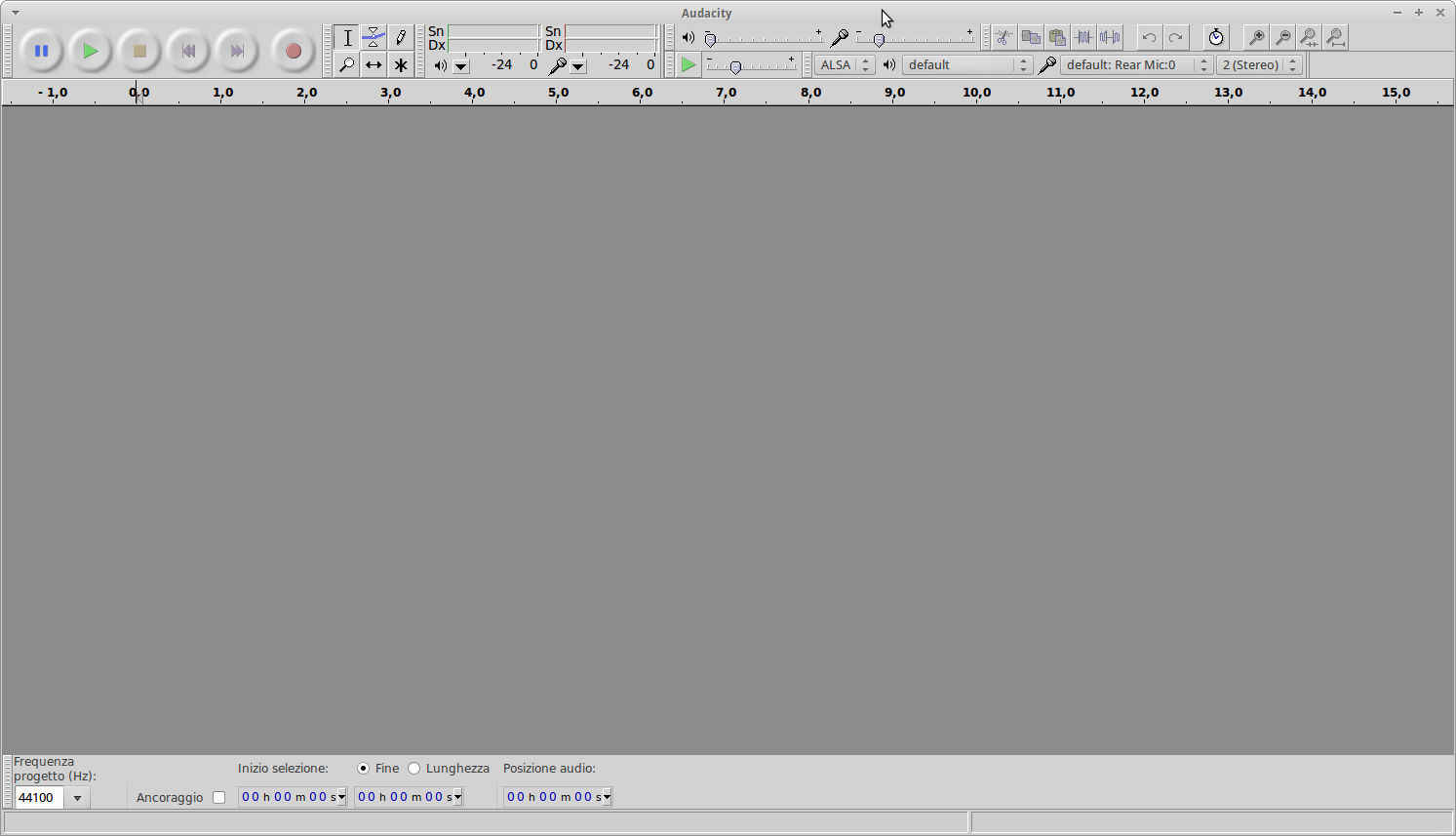
Hi,
I have installed audacity on Xubuntu Quantal 12.10.
The problem is that no menu bar is displayed:
how can I make it show the menu?
best regards
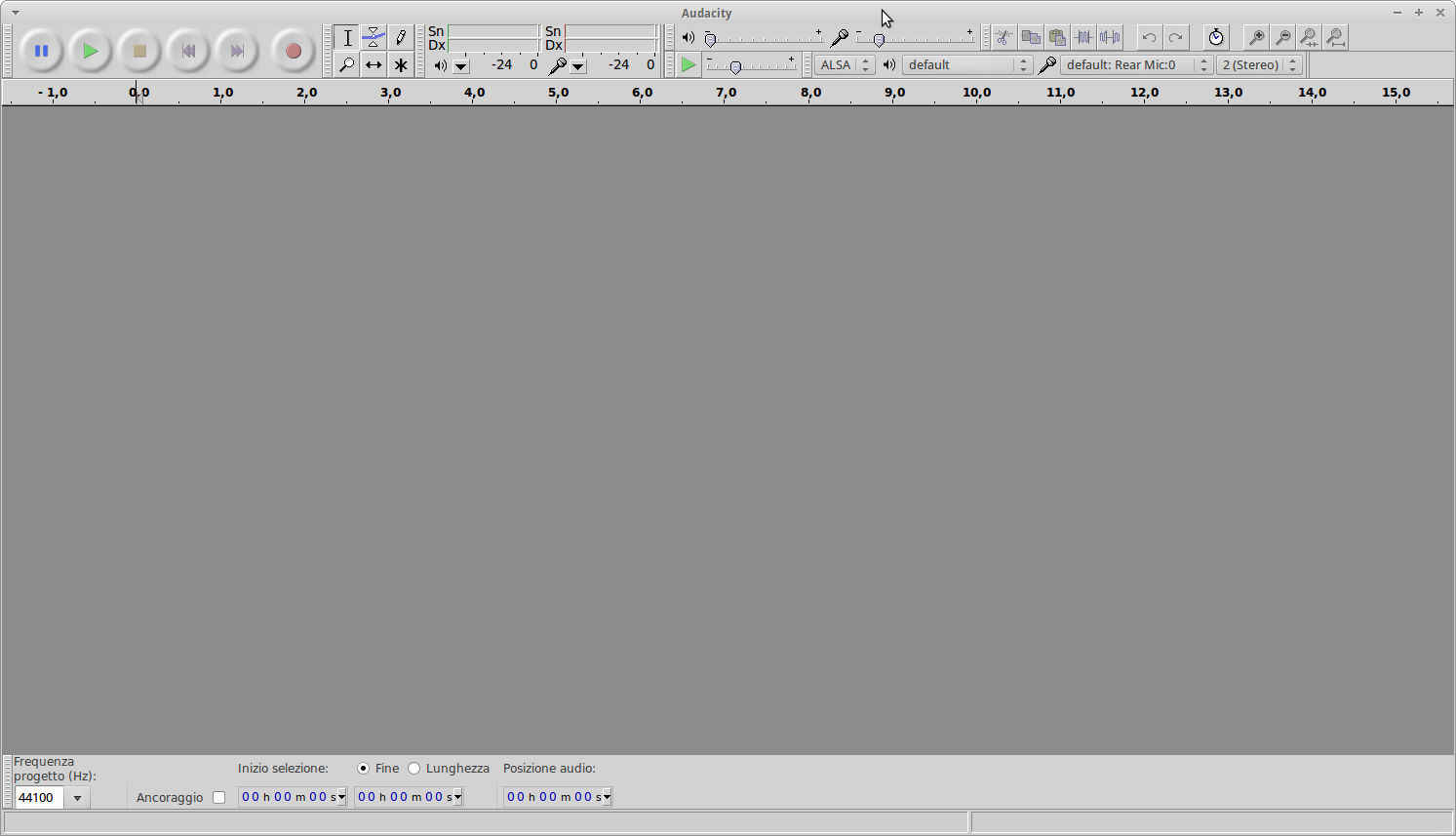
How did you install it? Where did you get Audacity from?
I’ve just installed 64-bit Ubuntu 12.10 with gnome-session-fallback 3.6.0-0ubuntu1. Gnome-session-fallback gets rid of the Unity shell and so retains the Audacity menu bar in the program rather than putting it in Unity’s global menu bar.
Compiling Audacity HEAD on Ubuntu 12.10 with wxwidgets 2.8.11, I find that the Audacity menu bar is indeed invisible when Audacity is launched. You can still access the menus using the ALT key (for example, hold ALT and press F to open the File Menu), but the menu bar itself is not visible. The workaround seems to be to open Preferences (CTRL + P, or ALT + E then press F), then click OK on Preferences. Escaping Preferences does not work.
I assume Unity is not default in Xubuntu so probably this workaround may help you too.
I have not tried bulding HEAD on 12.10 with wx 2.8.12 yet.
The completely hidden menu bar is not an issue on previous versions of Ubuntu. Note this is a different issue than the one on non-Unity systems using wx 2.8.12 where opening and closing Preferences removes the Audacity Menu Bar except for “Fi” of the FIle Menu (see Missing features - Audacity Support ).
Gale
I now have built with 2.8.12 and the problem is the same (in HEAD or the Ubuntu PPA from https://launchpad.net/~audacity-team/+archive/daily ).
Gale
The menus are present on 32 bit Ubuntu with both Audacity 2.0.2 and SVN head (tested with Gnome Classic Desktop)
Thanks. Is this Ubuntu 12.10? On my 32-bit netbook I still have Ubuntu 12.04 with gnome-session-fallback and the Audacity menu is present there (until you open and close Preferences, after which you just see “Fi”).
How did you install “Gnome Classic Desktop”? Was it with sudo apt-get install gnome-session-fallback or sudo apt-get install gnome-panel, or some other method?
Gale
Yes
With Synaptic. (I can’ get on with the “Software Centre” so I have Synaptic installed).
There does seem to be a short delay before the menu appears - it is noticeable that the rest of the interface is drawn first, then the menu appears.
This is now confirmed as an Ubuntu bug affecting applications built with wxwidgets, see https://bugs.launchpad.net/ubuntu/+source/wxwidgets2.8/+bug/662077 .
One way of fixing it is to open a terminal and type:
sudo apt-get purge appmenu-gtk appmenu-gtk3 appmenu-qt
A workaround is to CTRL + N to open a new Audacity window (which has its usual menus and icons), or Edit > Preferences and click OK.
Gale