I have Ubuntu 12.04 and Audacity 2.0.1-alpha-Jun 3 2012. When I am digitizing my LP collection, I get portions of songs where the wave form is flat on the top and bottom. There is no clipping, and when recording, the meter never “pegs”. I thought it might be a 60 cycle hum, but analysis does not show this. However, if I use the Notch Filter to remove the 60 Hz frequency, the wave form becomes more “normal” in those portions that were flat. I have attached a before and after shot of part of a song where this occurs. What could be causing this?

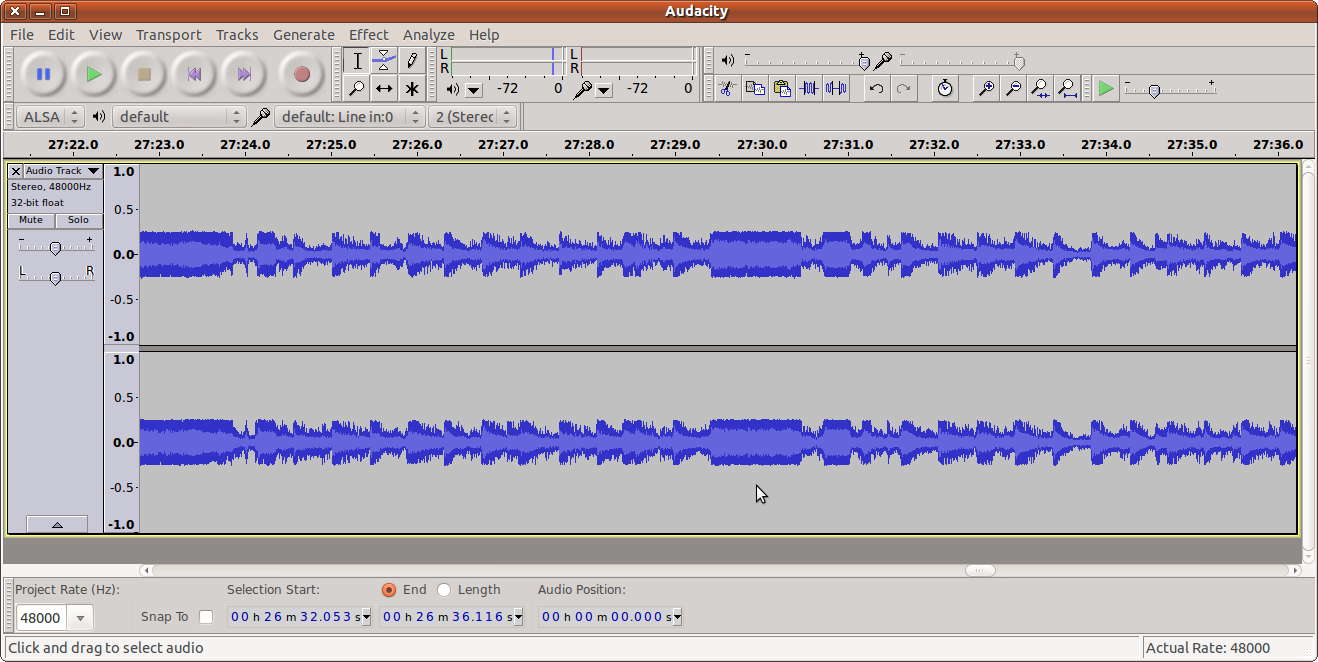
You’re overloading something somewhere.
What equipment are you using and how is it all connected together?
I am going into the line-in on my soundcard from my Allied 395 audio receiver tape out . The soundcard is a Creative Labs Soundblaster SE. My turntable is a Technics SL-2000 with a Grado Green magnetic cartridge. The turntable goes to the receiver into the first magnetic phono input.
I know the soundcard is not the best, but it has worked fine up until the last several months. I have been using this setup for a number of years with no problems. My goal is to digitize all my LP’s, and I have been slowly working my way through my collection.
First thing to do is to check all of the leads and connections. In particular check that you really are connected to the “Line” in on the Soundblaster and not the “Mic” input.
It is flat-topping or rather “overloading.” It’s happening before the digitizer, so already damaged audio with bad levels is presented, instead of overloading the digitizer itself. A very common place for this to happen is the Mic-In of a sound card. That overloads very easily and always gives the complaint: “My waves never go bigger than 0.5 no matter how hard I punch it.”
Koz
Okay, I have tested every cable connection and cable in the music path. I do not have a cable tester, so I used a digital multimeter. All cables have excellent conductivity (measuring 0 ohms) and there are no shorts between cable pairs. All voltages at inputs and outputs are correct. And the sound I hear through my AR computer speakers and through my Altec Lansing speakers on my stereo system have no discernable distortion. So I’m not sure where to go from here.
I did notice one odd thing though. The soundcard has one input receptacle for both microphone and line-in. I have to use Pulseaudio to select the setting. There are (obviously) some selections I can make that provide no sound to Audacity. However, If I choose Analog input/Microphone/Line in or Analog input/Line in/Microphone, I get exactly the same wave forms when I record. I also get the same wave form if I use Analog input/Line in/Line in, which is what I have had it set on for all my recordings before. These are identical to the ones pictured above. Is it possible I need a new soundcard?
I recall in earlier versions of Ubuntu, I had a Sound application that would allow me to mute either the Microphone channel or the Line In channel. So I just kept the Microphone channel muted. I have alsa-mixer in 12.04, and that may be the same application that I used in earlier versions. At least it looks similar, but I’m not sure how to mute the Microphone channel with it. I am not sure how Pulseaudio and ALSA work together, but I am now working on getting these things set to see if I can get rid of what is probably an “overdriving” issue.
One final observation. If I look at Preferences in Audacity, ALSA is the only choice for Host. Playback and Recording Devices are default and default:Line in:0 respectively.
I’ll following up this post with the results.
Thanks for your suggestions so far.
Well, I have found the issue. As most of you surmised, the problem was with “overdriving” (or “overloading”). Here’s the interesting thing. The Volume application in System Tools could not adjust for the problem. Pulseaudio Volume Control also could not adjust for the problem. Only in Gnome Alsa Mixer could the problem be corrected.
Only after adjusting the volume settings for Master and Line In and setting the Mic to 0 could I get a good wave form with no “overdriving”. Has anyone an answer for why this is so? I would think the system tool Volume would be Gnome Alsa Mixer rather than Pulseaudio Volume Control.
Well, as convoluted as it was, things are back where they should be. Thanks for the help.
There may be a “boost” control that provides the necessary gain for using a microphone or a line level source.
Have a look in alsamixer (open a terminal window and type alsamixer).
Make a note of the current settings so that you can revert if necessary.
To view the manual for alsamixer, type man alsamixer in a terminal window.
I am now setting my volumes with alsamixer, and the problem is gone. I do have one other question though.
I can ony set my line-in at about 60% without getting the flattened wave issue. Anything above this causes the problem to recur. My Master is set at 80%. I used to be able to set this significantly higher (the line-in value). Has something happened in 12.04 to cause this?
Actually, there are several questions. Mic-In is mono. Are you really getting Stereo and not Left on both sides?
SoundCard makers are desperate to make Mic-In and Line-In the same because it’s easy to build cheaply. They’re not. One’s Mono and the other Stereo and Line-In accommodates signals 1000 times louder than Mic-In. So instead of putting two expensive connectors on the card, they resort to software tricks, magic drivers, and marginal electronics.
Nobody will be shocked if using a microphone on your Mic-In is dreadful, too.
Then there’s the linux thing. I can clear out our help-desk office any time I want. “Hi, I’m Koz and I have a linux sound problem.”
“I think I hear me mum calling.”
“I’m late for a meeting.”
“Would you look at the time.”
“I have a Windows problem down on the third floor.”
“I’m the Network Guy. Can I help?”
Koz
Yes, I am getting true stereo. I have Mic, Phone, and Aux at 0% in alsamixer. In Pulse Volume Control, my Input Devices Port is set to “Analog input/Line in/Line in” and my Configuration is set to “Analog Stereo Duplex”. In Audacity under Devices, my Host is “ALSA”, my Playback device is “default”, and my Recording device is “default:Line in:0”. I’m not sure what else I can do to have the system (all pieces, hardware and software) treat my port as a true Line-in port.
My experience, such as it is, is with the Arts services. The artsTest sound inspection tool was so bad that one of the programmers rewrote it so it was useful.
I’m not sure what else I can do to have the system (all pieces, hardware and software) treat my port as a true Line-in port.
Maybe that’s because you don’t have a true Line-In port. We struggled for months to record training sessions with one sound card. We had a real hardware mixer, microphone, cables, etc. The best we could do with marginally undistorted Line-In with left only. Like you, we followed all the instructions and should have gotten a good show.
We eventually gave up and retired the card. The current card series works reasonably well, but most if not all of the sliders on the artsControl panel light up but don’t do anything. There is only one sound card in the series that works well. If you catch one model number off, the sound is complete trash.
Koz
By the way, this is the magic place we started using the UCA-202. Far better behavior.
http://www.kozco.com/tech/audacity/pix/peaveyUCA202Lenovo.jpg
Koz