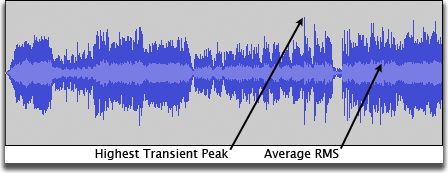Hello, I just put Audacity on my computer because I have a huge project that I’m trying to do and it is to copy about 100 audio cassettes and put them on cd’s as mp3s. Now if I’m saying that wrong its because I am so new and so ignorant on to how this works.
I’ve been playing with this for hours and I feel like I’m more confused than ever. First of all, I have an imac. I have a new device called a"Reshow usb cassette capture" which is kind of a plug and play type of thing, but they give you a disc to upload Audacity on to your computer first.
So I put the cassette into the player and then plug it into the computer via usb.
I open audacity and hit the play button on the cassette player and then the record button on my audacity.
The sound waves move as if its recording something, however there is no sound so I dont know.
When I stop the cassette and go to the beginning of the audacity recording…I have nothing.
I don’t know what I’m doing wrong. Can anyone help a newbie?