[I have downloaded the libmp3lame.dylib file at least ten times and tried everything for an hour. the closest I get is "This is an unrecognized format and can not be opened. " finding this frustrating. really like the program for some one who does not know a lot about audio files. Also if I contribute to this program is there a secure site to use? I don;t see the usual security symbols on the site to donate that I was on. I have a screen shot of the audacity folder in my applications folder and the message I end up with. Steve


You should double-click to launch “Lame Library v3.99.5 for Audacity.pkg” which will run a standard Mac installer. After that you should be able to open Audacity and it will automatically find the LAME library. If not, please see the instructions on this page, specifically step 6.
– Bill
Bill thanks for answering.
Done that I don’t know how many times. always get that Unrecognized developer brush off and no go at that point.

So when I double click I get the attached.
When I double click that I get this.
When I double click the left icon there I get this.
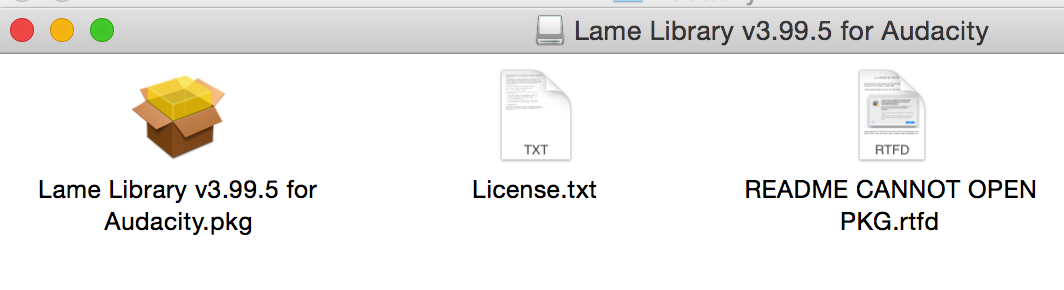
It’s an ever tightening circle cause I can do it faster each time.
DONE STEP 6 SEVERAL TIMES. NO GO. FRUSTRATED.
There’s a way around that. Right-click or Control-Click the installer. One of the options is “Open it Anyway?”
I can’t remember what I did last time to get around this.
Koz
Right-click on the PKG installer file. A context menu appears: the first item is “Open” - select it. A dialog opens warning you that the package is from an unidentified developer. Click the “Open” button. The installer should run.
– Bill