Hi, I’ve been using audacity fine for months and then a couple of days ago when I try to play/record, I get “error opening sound device”. As you can see in the screenshots, I have input/output and project rate set to the defaults. The sound works fine on iTunes, Spotify so I’m not sure what has caused this error.
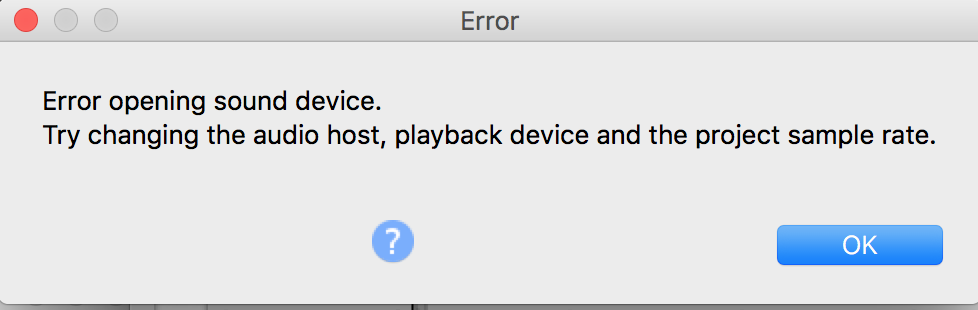


See that blue circle button with the white question mark in the Error message
It is the “Help” button for that dialog - click it and you will be taken to the relevant section in the Manual>
WC
Yea, I’ve tried everything from that page. It didn’t help.
In Audio MIDI Setup, have you tried setting the Headphones output to 16-bit?
– Bill
Just tried. Didn’t help unfortunately
So the question is: What did you do a couple of days ago that was different?
Have you upgraded to Audacity 2.2.1? If not, please do so at this page.
Have you tried Transport > Rescan Audio Devices ?
If that works, we’ve fixed it
I that doesn’t work, try:
- quit all applications
- restart computer
- start Audacity
- play something in Audacity.
If that works, perhaps we are looking at a conflict between audio applications (although I’ve not heard of that on Mac for quite a while).
If none of the above works, I’ll try to think of other tests.
– Bill
Hi Bill, I hadn’t used Audacity for a few weeks and then I tried to play a clip and noticed this issue. The previous time I used it,I had the input set to LoopBack and output to a my Soundboard so I’m not sure if that caused the confusion. I’ve switched back and forth with that setup tons of times before though. After noticing the problem, I upgraded to High Sierra and Audacity 2.2.1 but neither made a difference. I also tried what you said but I’m still getting an error. I haven’t had a problem using sound on any other app either.
input set to LoopBack
I didn’t think Macs had natural loop back. Is that a product or service?
Koz
It’s an app: https://rogueamoeba.com/loopback/. It allows you to be able to hear/records sounds played on your system and through your soundboard at the same time.
through your soundboard at the same time.
You mean through your soundboard backwards so you can record it. I haven’t had to find a replacement for SoundFlower yet.
Koz
Yup. I could never get SoundFlower working so I had to pay for this one.