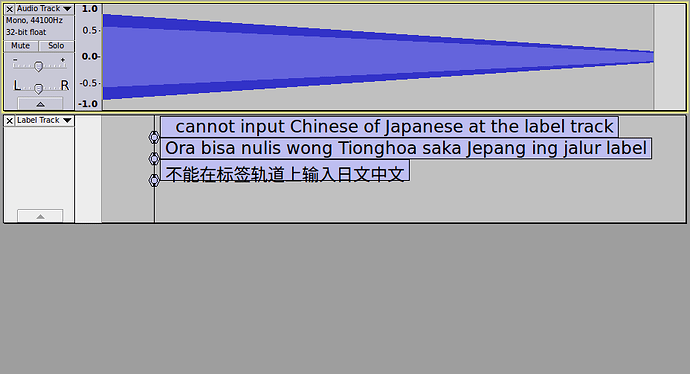I’ve been using Audacity 2.0.6. When pressing command+B, I can add labels and input text in Chinese, Japanese or English.
But after update to 2.1.3, only English text can be inputted even I use Chinese or Japanese input method.
Could anyone help me to solve this problem? Thanks a lot.
Do you mean that you can create the label but you can’t type Chinese or Japanese characters, or do you mean that the keyboard shortcut (Command + B) does not work when you change the input method.
If you mean that you can’t type into the label, can you paste Chinese / Japanese into the label?
If you mean that the keyboard shortcut does not work, does the menu command “Tracks Label > Add Label at Selection”?
Thanks for the reply. I can create the label but can’t type Chinese or Japanese characters.
Also I can paste Chinese / Japanese into the label, but it will better if I can type them directly as I did when using 2.0.6.
I’ve just tested Audacity 2.1.3 on Sierra, and it appears to accept typing Chinese characters in labels (though I don’t read / write Chinese so I’ve no idea if they are the right characters).
Are Chinese / Japanese input methods working correctly in other applications?
Yes, they work fine in applications. By the way, I’m using Macbook Pro.
Please see the attachment. Chinese or Japanese input doesn’t work in Audacity 2.1.3 as they did in 2.0.6
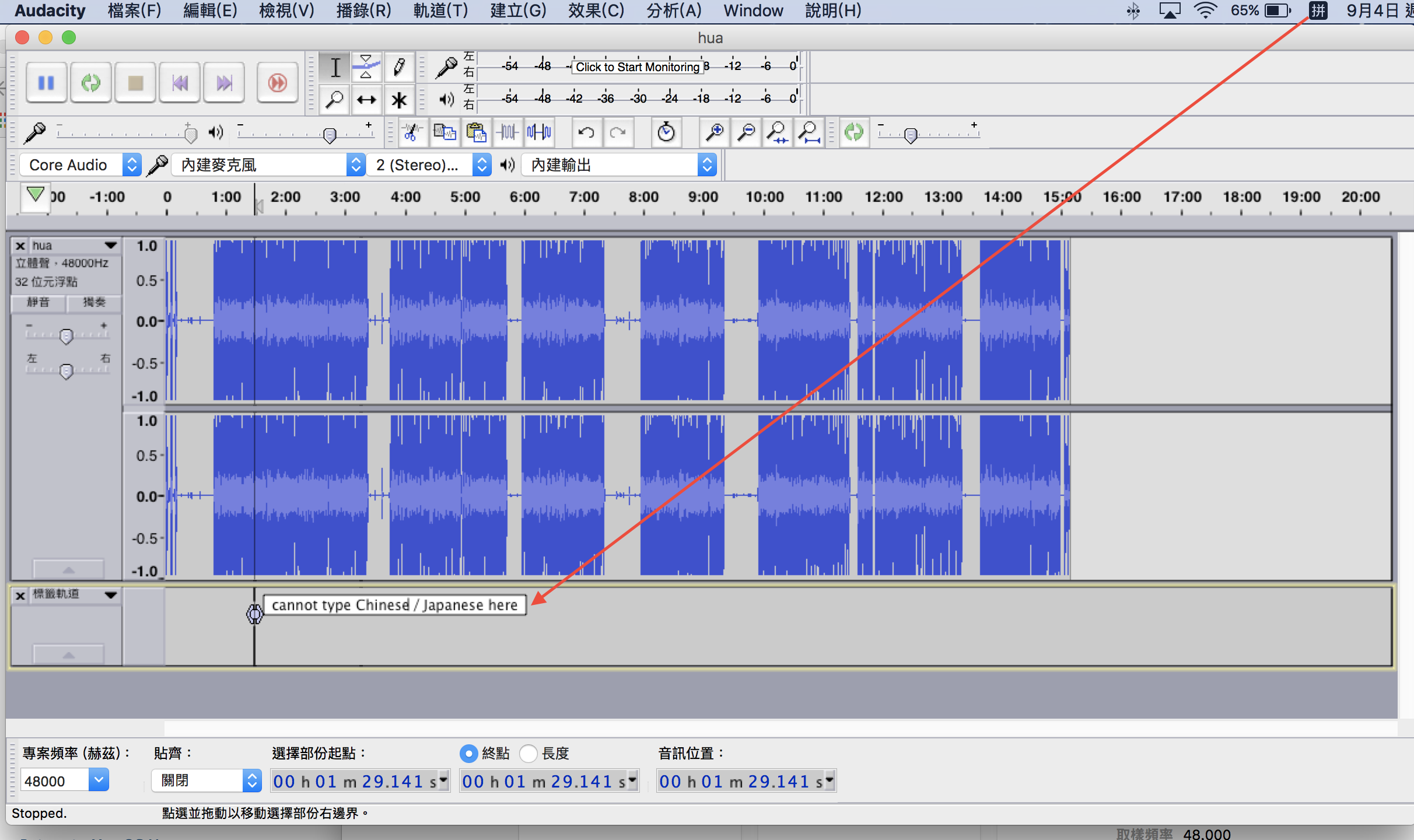
Which version of Mac OS?
It’s macOS Sierra 10.12.6
I don’t know why it doesn’t work for you with Audacity 2.1.3 on Sierra when it does work for me with Audacity 2.1.3 on Sierra.
You could try the new “Audacity 2.2.0 beta” to see if that works for you. Details about 2.2.0 beta are on the website here: https://www.audacityteam.org/beta-version-for-audacity-2-2-0-available/
Thank you very much! I’ll try 2.2.0.
It doesn’t work either ![]() . I don’t know why…
. I don’t know why…
Thank you for all your help, I’ll keep using 2.0.6.