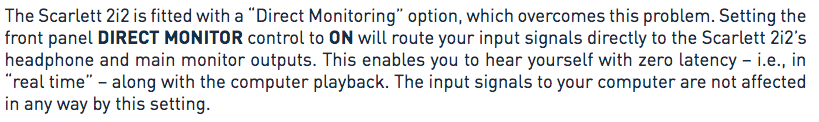Hello audacity world. Thank you so much for this forum. I often use it to fix my issues but this time I haven’t seen anything that addresses my particular issues. If it has already been addressed I would greatly appreciate it if you could post the link to the thread instead of simply referring me to search through the archives. I have made this as brief as I can but I have tried to include my understanding and logic of what I feel I do know. I am interested in not only getting a fix but also understanding how this works as well since I do a little audio engineering and am actively trying to learn more. Can’t learn if you don’t ask. If it is at all possible I would appreciate a little why the fix works and/or why my understanding is incorrect-if that’s ok and not too much to ask. Thanks!
I am using Audacity 2.1.0. (I know there is an update but this is what I’m using.) I am using a Mac Book Pro operating El Capitan 10.11.5.
I am trying to record the awesome sounds off my Korg M50. I do not want to record to a flash device or SD card and then load as a file because I am trying to layer the sounds over existing tracks in Audacity. I can’t have two sets of headphones on at the same time and make a quality recording!
I have two interfaces. I currently am running my mic through an AudioBox USB interface by PreSonus. I have this one set up because it has a MIDI input/output connection. However, I recently discovered that Audacity does not record MIDI and I also don’t think recording through the MIDI input/output is what I’m looking to do. I need to record the exact sounds my keyboard makes-not the results of a MIDI control. I also have a Scarlett 2i2 which I feel gives me a better sound when recording from my mic when doing voiceover/audiobook recording.
I am assuming that all I need are the correct cords to connect from the Korg to the interface. A MIDI cable is not the correct cord, I think. So which one do I need? Are there any other steps I need to take? Am I completely misguided? Thanks!