I’m using Mac OS Sierra 10.12.4 on a MacBook Pro and trying to record a voice track using a Focusrite Scarlett 2i2 and Audacity 2.1.3.
Everything has been fine with earlier versions of Audacity and Mac OS, but since upgrading to Sierra, I can’t record a voice track. The sound goes from the microphone to the 2i2 (everything lights up) and Audacity recognises the 2i2 as an input. However, when I hit ‘record’, it just ‘flatlines’…there is no sound being recorded at all and I am at a loss as to why!
I’ve deleted and reinstalled both Audacity and the Focusrite files, but still nothing works.
I can access all my earlier recordings, but am unable to record anything new…
Any thoughts or help in solving the problem would be very much appreciated!
Check your cables and check that phantom power is enabled if this is required for your mic.
Otherwise, ask Focusrite for support. You will need to tell them whether you have 1st or 2nd generation 2i2. They claim compatibility for Sierra but they don’t mention any problems apart from duplicated audio devices in 2nd generation 2i2 starting in macOS 10.12.2. For 2nd generation you should, according to them, download the firmware updater.
Then they say:
Once downloaded, run through the installer. Once installed, ensure your Scarlett interface is connected and go to your Mac’s Applications folder > ScarlettUpdater > double click on this to update the firmware.
Gale
I have just installed audacity 2.4.2 on my MacBook Pro, OS Sierra 10.12.6. I taped the first cassette and audacity seemed to be recording it, but at playback, only sounds I could hear were the clicks of the machine. Then later attempts I got an Error code: ‘Error opening recording device 9986 Internal PortAudio error.’[/b] I got lost in the weeds trying to figure that one out. Any attempts through Preferences led me to dead ends.
I am using the Super USB Cassette Capture with a usb cable going into my MacBook Pro external port usb adaptor. I’m an ‘old guy’ that isn’t so intuitive when it comes to these things. Any help would be much appreciated.
Apple (upper left) > System Preferences > Sound > Input.
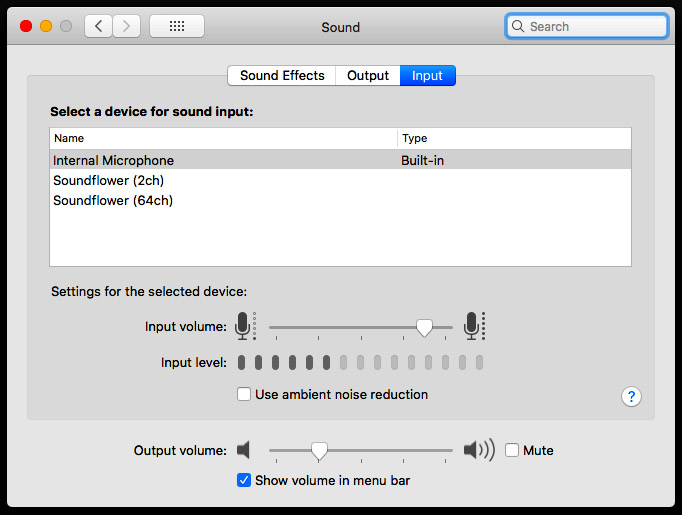
What are the names of the things in that list?
Is one of them “Something Something USB?”
Select that and play a tape. Does the panel sound meter jump like in the picture?
Koz
I’ll bet that device shows up in Sound Preferences as “PnP USB Audio Device” or similar. “PnP” is the key. Those devices are notorious for failing to maintain a USB audio connection on Mac. I don’t know of anyone who has managed to get one to work reliably.
– Bill
Thanks Bill for your response. You’re right - it shows up USB PnP… then it disappears in the sound preference box. So that means the cassette capture I’m using is worthless? Any alternative suggestions?
Would some apple product work?
Dear Kozikowski,
The sound preference window lists (name) Internal Microphone - (type)Built-in;
on the next line it says (name) USB PnP Audio Device - (type) USB. But this second line keeps disappearing from the list and reappearing for a few seconds. It won’t let me click on it.