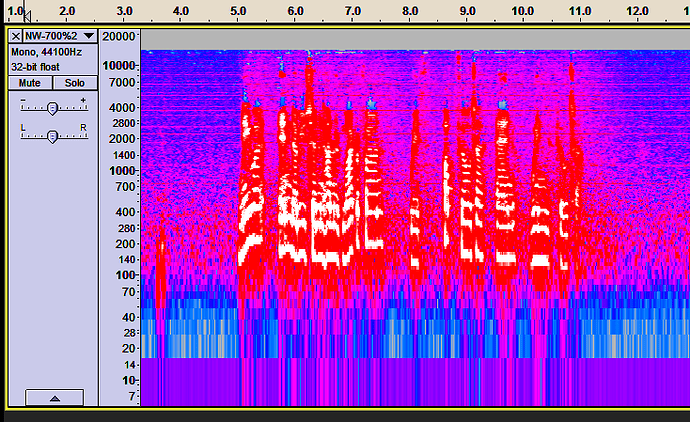Hi folks,
I’m here because I don’t know where else to go, even to ask this question. I note after a quick search of the “Mac” forum that there’s some posts from pre-2014 an couldn’t find something more recent or quite like my question.
First – tech specs for my setup:
Mac OS Sierra + iMac 24"
Audacity 2.1.2, Garageband CS5, Soundbooth CS5 Trial
Neewer NW-700 Condenser Microphone, Tascam iXZ Mic & Guitar Mobile Interface, Philips SHP1900 Over Ear Headphones.
Setup and Room:
Background ambient noise at 1m from the screen oscillates between 45-50dB. (dB measured with an iPhone App.)
The mic is set up, upside down, on a boom stand 1.5m from the computer at eye level, with a pop filter and a fluffy, cat’s tail wind filter inside an attic room with sloping roof. no other acoustic treatment has been applied (that is still to come.)
Statement of Problem:
I noticed that each time I speak in the direction of the mic (offset 45° to my right, whilst looking at the screen) the hiss in the recording noticeably increases.
The noise/hiss in the gaps of silence - active mic passive state, is soft and single level however when in operation - active mic active state the noise ramps up and apparently seems to taper off when moving back to passive state.
This bugs me like crazy.
I’ve tried changing the mic, no dice. I’ve tried changing the cables. I’ve tried changing the interface (even blew one up) still nadda. I’ve tried looking around the web, stumbled across a little bit of lots of interesting stuff about sampling rates, but… not enough for me to understand. I’ve looked for ‘youtubials’ to see if there’s a walkthrough, etc. etc.
I don’t know enough to troubleshoot this further. I’ve attached a raw recording, unedited, that gives the baseline noise and example of the problem I’ve got.
Any advice or guidance would be most welcome. I’m trying to knock as many bugs out of the system before pursuing a possible, new career as a, ‘Voice Actor.’ But if I cant sort the hardware and software out, I may be heading for ruin before even getting a followup start. Cheers, thanks for taking the time.