I am using OSX 10.9 and want to know if i can analyze a track in audacity to check stereo vs. mono and if so how do i do this ? thank you
If the track says mono on the left it is mono and there is no debate.
If the track says stereo on the left and you want exact information on how much the two channels are alike (“correlated”), try the “rjh-stereo-tool” from https://forum.audacityteam.org/t/karaoke-rotation-panning-more/30112/1 . It is a Nyquist plug-in. Please see here for how to install Nyquist plug-ins: http://wiki.audacityteam.org/wiki/Download_Nyquist_Plug-ins#install .
Choose the “2-D Stereo Toolkit” from the Effect Menu then the “Analyze” option.
If you prefer a simpler test, click in the name of the stereo track and choose “Split Stereo to Mono”. Click in one of the Track Control Panels where it says “Mono” then choose Effect > Invert from the menu at the top of the screen. This turns the waveform of that track upside down.
Now press Play. If you get silence (no green dancing bars in Meter Toolbar), that means the stereo track that you split was “dual mono”, that is the same content is in the left and right channels. When you make both channels into mono tracks, invert one of them and the content of both tracks is the same, then the inverted track will exactly cancel out the other track, resulting in silence.
Gale
thanks Gale i will check this out. I had a rude awakening as i just finished an album sent it off the mastering guy at the record label and he called me much to my shock said the tracks were mono. I could believe it because they are 2 channels showing and it says stereo even when i check in audacity. He said it doesn’t matter a track can have 2 channels and still be mono because they are both the same. Something went wrong on mix down.
i downloaded that tool but my Mac says there is no application to open it. So i assume audacity won’t do this right ?
sorry i see you gave me a simpler test in audacity i will try it.
so i tried that on the track that mastering guy said was mono and sure enough silence thank you. I tried the same thing on a stereo track i know is stereo and the track deleted is that correct ? So my conclusion is stereo and seperation is tricky business and 2 channels does not tell the story. I have done 45 albums in my career and just started recording at home so never had to learn anything the engineer did everything for me ![]()
As per the installation instructions, all you have to do is copy the ny file into the Audacity Plug-ins folder and restart Audacity.
No you should have had quieter stereo playback.
Gale
thanks Gale yes i re-tried it and i did have a quieter track stereo. Sounds like i don’t need the plug in or does that do more than what i am doing on audacity now ? I have a dis-related question maybe you can answer. I had to re-burn these tracks to CD from MP3 files because original Wav files weren’t available. My question is when when you push “create audio CD” and burn a CD it decompresses the file back from MP3 to CD red book standards automatically ?
I downloaded the plug in you suggested and it is on my desktop how so i put it in audacity i don’t see any instructions ? By the way your help is fantastic thank you ! My website is glennzottola.com
There is another way to do this that is a lot faster, but not quite as accurate. Drag-select a tiny bit of the mix-down in the middle of the show and magnify it Command-E. Do that several times until you can see the individual ups and downs of the blue waves. It’s very highly unlikely the the waves will be exactly identical in a multi-instrument stereo mixdown. The illustration is of two-track mono (what you apparently have) and then real stereo.
Command-F to zoom out full and Command-3 to zoom out a little bit.
You can fake this out. If you happened to zoom into a portion where the lead singer is singing in the left-right middle of the show with no accompaniment, then the waves will appear identical, so this isn’t foolproof, but it’s a lot faster.
How did you record the show? Does your Mac have a stereo Line-In like this?
http://www.kozco.com/tech/audacity/pix/MacLineIn.jpg
Koz

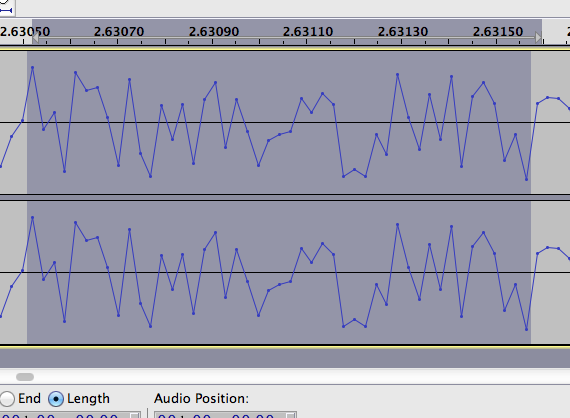
My question is when when you push “create audio CD” and burn a CD it decompresses the file back from MP3 to CD red book standards automatically ?
If you did it in iTunes, yes. Whatever you dragged to a playlist and then burned the playlist to disk will be converted to a fully compatible Audio CD.
If you did it from the desktop dialog box, then you probably got a Data CD which will probably not play in your mum’s car. Your system may be be slightly different, but creating an “Audio CD” (in quotes) is usually a good sign. Another thing to look for is the ability to change the silent spacing between tracks. Only the Audio CD dialog has that option.
Koz
There are more Zoom commands than those three. Those are only the three I use all the time. See: View > Zoom.
Koz
wow you are a rare find and thank you. I spent 1 hour this am with senior apple tech support and based on my phone call they are reviewing everything up lines and he will get back to me. Here is the background as you can see from my website i have been a professional musician forever over 55 albums done with record labels. Since i came out of retirement i have recorded 8 albums using garage band which was fun right from my homes studio. This album that went arry was a 2 CD set an anthology of selected tracks from my past albums. I just loaded them into garage band and mixed down burned to CD and sent it off to the mastering guy at the record label. Much to my surprise he called me and said they are all mono. I couldn’t believe him as all the tracks had two wave forms or channels but i found out through you and him those channels can be both the same mono. There was a glitz i won’t go into it but garage band converted the stereo tracks to mono unknown to me as i saw 2 channels. I fixed this a re- burnt the CDs to stereo and sent it off fed x today. So after 53 years in music i see there is a lot more to stereo format than meets the eye i.e. separation and how the actual process works. The basic test you gave me on audacity allows me to at least verify stereo or mono but i will study what you just sent so i can learn more. I haven’t loaded the plug in into audacity yet.
you asked me how i record to my Mac. I am a trumpet and saxophone player and i record through a Mic and Interface into garage band. On this anthology i did not record anything I merely dragged and dropped selected tracks from CDs into garage band. Unknown to me Garage Band converted the stereo tracks to mono because of a hidden setting in garage band i didn’t know about.
are you saying to drag a bit of the tracks into audacity ?
There is another way to do this that is a lot faster, but not quite as accurate. Drag-select a tiny bit of the mix-down in the middle of the show and magnify it Command-E. Do that several times until you can see the individual ups and downs of the blue waves. It’s very highly unlikely the the waves will be exactly identical in a multi-instrument stereo mixdown. The illustration is of two-track mono (what you apparently have) and then real stereo.
This is the third time, but as explained at Missing features - Audacity Support you have to copy or move the NY file into the “Plug-ins” folder in the folder where you have Audacity installed.
If you are not sure how to do this on Mac, please see Cut and Paste Finder items in Mac OS X .
Gale
Koz is saying to take your mouse, click in the blue waves and drag a little way.
Gale
o.k. i will try your suggestions the plug in is on my desk top not in any folder i have seen as of yet and so is audacity
I see the nyquist plug in inside the audacity folder now what ? I don’t see how to access the plug in inside audacity where i load in the track and see the blue waves. Sorry for sounding so dull but i never used audacity before. To answer another question i have a new iMac and it does not have a “line in” just 4 USB ports where i plug my interface in.
The said plug-in does of course a lot more than just analysing a stereo track. It is in fact the most versatile of its kind–which easily overwhelms some users.
Its main purpose is to regard a simple stereo track as made up of 3 channels, namely Left, Center and Right.
Let’s say you have a stereo track of your favorite sax solo.
The solo is for your taste to weak and doesn’t stand out. You now simply extract the center channel (with the sax) into a new track (i.e. first duplicating the original).
You can then adjust the gain of the second track to bring the center up.
Here’s the newest version with a partially integrated help system:
rjh-stereo-tool.ny (29 KB)