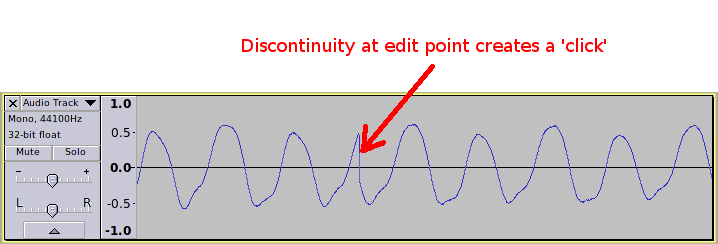After I highlight a portion of the song and edit it (whether it be slow down the temp or change the volume) there is always a click/static sound at the start of the portion that was highlighted and at the end of it.
For instance, on a song that is 3:00 minutes long, I want to increase the volume from 2:31-2:39. So I highlight that part and edit it. After I do this, there is always a click/static noise at 2:31 and at 2:39. No matter what I do. Whether it’s increasing the volume, adding reverb, increasing or decreasing the tempo. I just want there to be a smooth sound with no interruptions after editing.
Has anyone ever experienced this?
Thanks