Hi
Just reviewed all Youtube, Audacity’s own help and forum but still can’t find out why version 2.0 (for Mac 10.5.8) no longer has menu path Analyze > Sound finder or Silence finder. I want Audacity to suggest (as it did in previous versions) silence markers to split a full cassette muti-track recording I made, which will then be exported as MP3 tracks in the normal way via the Lame encoder. Please help…
So your Audacity doesn’t look like this…
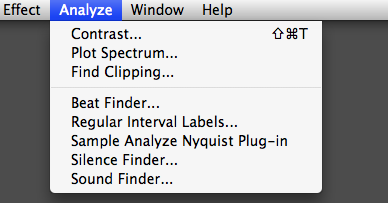
That’s my Audacity 2.0 in OS-X 10.5.8.
Koz
No, I only see the first 3 options (contrast, plot spectrum and find clipping). My downloaded version is Audacity 2.0.0 (Unicode). Am I missing something, was it important whether I installed from the dmg or the zip? (can’t remember), or to put both Audacity and the Encoder in a certain folder? (they’re currently both in “Applications”)…
Perhaps I should just try to install again?
I’ve added a sensible title for this topic.
Go into the Audacity Preferences (under the Audacity Menu) and check in the “Effects” section that “Nyquist” is enabled. If it isn’t, enable (select) that option and restart Audacity.
If that is not the problem, check the installation instructions for Audacity and reinstall. (Audacity will not run properly directly from the mounted DMG, it needs to be properly installed).
http://audacityteam.org/download/mac
OK, just deleted the older version of Audacity, and installed newer version 2.0.1 as instructed, Message pops up on opening “critical Nyquist files cannot be found. Nyquist applications will not work”. Any ideas?
Someone else reported this in 2.0.1 on Mac a few days ago, but I never heard back from him after replying.
The message “Critical Nyquist files could not be found. Nyquist effects will not work” will appear if Audacity cannot find the “nyquist” folder inside the same folder Audacity.app is located in. This could happen if you deleted or renamed the nyquist folder, or did not mount, unzip or install Audacity correctly. This should therefore have been corrected if you reinstalled Audacity correctly from the .dmg.
Open Finder then choose “Applications” on the left. Click the triangle next to the Audacity installation folder, so that
Finder displays all the files and folders inside the Audacity folder. Do you see a “nyquist” folder? Does it contain a “rawwaves” folder and a lot of .lsp files? That is what you need.
If that does not help, are you running a case-sensitive version of OS X (that means, it treats lower and upper case file and folder names as different)? You can probably find this information at Go > Utilities > Disk Utility. If your system is not case-sensitive, then while in Disk Utility, select your system drive and Verify Disk and then when that’s done, Repair Permissions.
Gale
Have repaired permissions, but still no Nyquist files when I open Audacity. Shall I uninstall and reinstall the program again now?
There is probably no point unless you did not install Audacity correctly before.
Can I ask my questions again?
Open Finder then choose “Applications” on the left. Click the triangle next to the Audacity installation folder, so that
Finder displays all the files and folders inside the Audacity folder. Do you see a “nyquist” folder? Does it contain a “rawwaves” folder and a lot of .lsp files? That is what you need.
If that does not help, are you running a case-sensitive version of OS X (that means, it treats lower and upper case file and folder names as different)? To test that out, try renaming the “nyquist” folder I mentioned above to “Nyquist” (right-click over the folder > Get Info). Do you get the same error when you launch Audacity now?
Gale
Sorry, drafted a reply then returned later and only answered the 2nd part of your question… Yes, I have the various nyquist.lsp files and the .raw files. Don’t know if the Mac is case-sensitive or not, but changed the folder name to Nyquist, opened Audacity and the same message appears (that it cannot find the Nyquist files).
I have reverted to just separating tracks manually once the whole cassette has been imported. Please advise if the group and album name can easily be set to repeat when completing track file details. The save and default features don’t seem to work for me.
OK. Thanks for trying.
I have no particular reason to believe this will help, but to eliminate possibilities, please download the attached and rename it to “audacity.cfg” (without quotes). Quit Audacity if it is not quit already, using Audacity > Quit Audacity. In Finder, Go > Go to Folder and type ~/Library/Application Support/audacity/ . Paste the attached (named as audacity.cfg) into ~/Library/Application Support/audacity/ (ignore any warnings about this and paste it in anyway).
The best thing to do is to enter the tags common to all the tracks at File > Open Metadata Editor… before exporting. Then when you OK each screen at export time, the tag information will be pre-filled. You can also go to the Import / Export Preferences and uncheck “Show Metadata Editor before export step”. Then the Metadata Editor won’t appear at all and the tags will be added silently. This is explained in the Manual at Audacity Manual .
Again, please see Audacity Manual . You would have to use “Load” to display the template you saved. The tags and values you set at “Set Default” only appear when starting a new project and Metadata Editor is empty.
Gale
audacity.txt (23 Bytes)