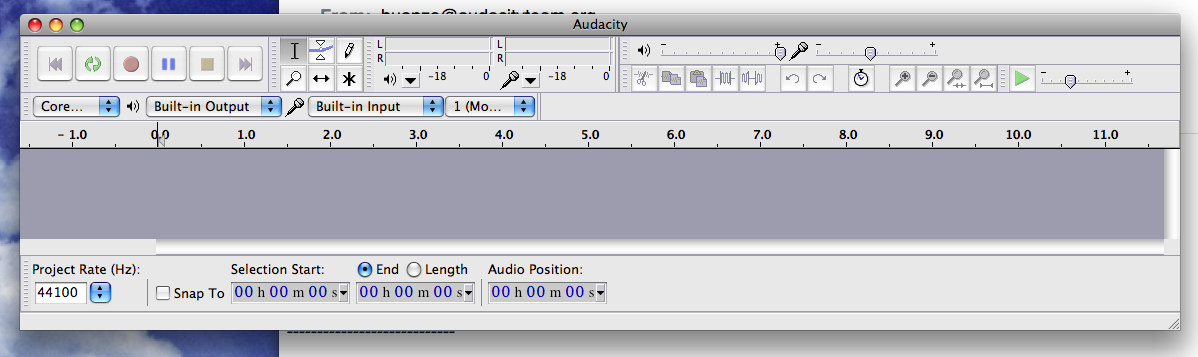
I have just uploaded an .mp3 into Audacity. It appeared instantly and I played it through. I saved it. I then selected NEW in File and read some copy. The line remained flat. What do I need to do, please? I attach an opened file (just created to illustrate the present format and not recorded).
I have just uploaded an .mp3 into Audacity.
You opened a sound file in Audacity? Uploading suggests you moved a music file between computers.
I saved it.
You Saved it or you Exported it? If you Saved it, then Audacity made a Project for you, not another sound file. This Project will only open in Audacity.
I then selected NEW in File and read some copy.
You read aloud into a microphone and wanted Audacity to record it for you? If you’re using the laptop built-in microphone, the place where it says Built-In Input probably should say Built-In Microphone.
Koz
Thank you! ‘Built-in mic’ was the answer.
As I said before, you’ve solved the problem, and I’m most grateful. I was not using ‘Bult-in Microphone’.
Good thing you attached a screen shot. You are obviously on Mac, but you posted in the Windows forum. We would have gone through several iterations of messages telling you how to set up a Windows machine for recording before we realized you were on Mac.
Topic moved to the Mac forum.
– Bill
Oh, gosh! Sorry about that. I’ll be more careful next time.