there is an audiobook which CIA censored many names from the memoire, and the publisher pasted an exact audio phrase on the whole file repeatedly many times and listening to it is frustrating experience.
So I need to cut this 30seconds long warning phrase with a simple beep (or simply cut it out from the whole audiobook altogether ).
Can anyone guide me to how to do such task?
Thank you in advance.
Select the unwanted audio, then press “Ctrl” + “L” to replace it with silence.
To replace it with a faint hiss*, select, then use generate noise …
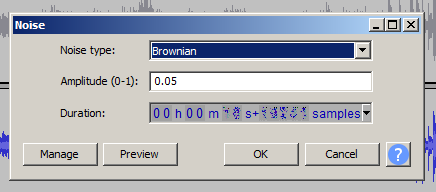
[ * preferable to a constant-tone IMO ]
To delete a section, select the unwanted audio, then press “Ctrl” + “X” to remove it.
Audacity can’t find phrases, (like a word-processor), you’ll have to identify them, and silence each one manually.
Although this should be possible with speech recognition technology I don’t think there’s an existing application to do it automatically.
very strange, copying a 5second exact phrase into clipboard in a sound app and searching/highlighting of the existing instance of it within the wave file automatically/sequentially, seems not an impossible task to me.
I’m wonder why no one take care of it!