Hi I have used audacity and windows 10 laptop to record songs since 2016. A couple of songs ago I noticed that at the natural fade outs of the songs - say a final guitar chord the volume started to increase dramatically instead of decaying away. This is really weird and does not happen if I transfer the file to my old windows 8 laptop - plus it did not use to happen on my windows 10 laptop until a few months ago. It is a real pain to try and manually adjust before exporting to 2 track wav file. Any ideas why this has started happening and how I can fix it - would be much appreciated. I have noticed that it seems to be something to do with tracks interfering with the volume of each other e.g. the acoustic drops in volume when a drum track starts and then when the drum stops at the end the acoustic volume increases back to where it would have been without the drum track - producing this exponential increase at the end instead of fading out. Vocals seem to have a similar effect as well. Help please!!
Some versions of Windows have an Automatic Gain Control playback “enhancement” which will make quiet louder & louder quieter.
You can switch it off …
https://answers.microsoft.com/en-us/windows/forum/windows8_1-hardware/how-to-disable-the-automatic-volume-levelergain
Hi. Unfortunately it’s not a hardware problem. Definitely a conflict between drum track and acoustic guitar track (and some others) when using audacity with windows 10. Just updated audacity to 2.2.2 and the problem persists. No problem with windows 8. As soon as drum track starts acoustic track drops very significantly. When drum stops the acoustic track volume jumps right back up and if it has meanwhile been further adjusted to make up for the drop during the drum track it now becomes way too loud. it can be adjusted by using the ‘amplify’ effect on the affected part by maybe -15db but it can get messy and shouldn’t be necessary. I thought this was problem only started a year ago but now see that I just didn’t record any songs before then using windows 10 with an arrangement where the conflict would arise. Any ideas?
Audacity does not apply dynamic-range-compression unless you choose to apply compression
Whereas Windows can apply dynamic-range-compression automatically without asking.
You could have AGC, (a/k/a “Loudness Equalization”), activated on windows 10 , but not activated on Windows 8 …
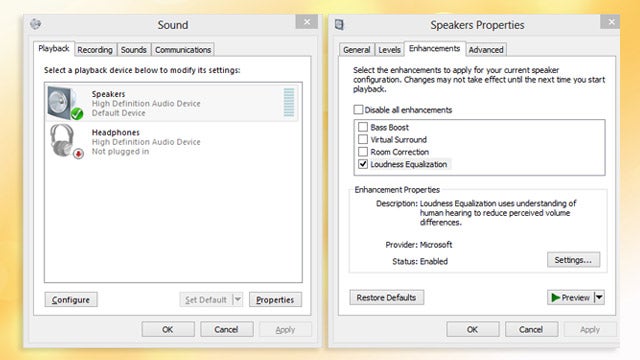
Hi Trebor - thanks for both your posts. Looks like you are right in that it is to do with the laptop’s settings - it has no audio enhancements box and I see others complaining of this for HP laptops with ‘beats audio’ speakers. No idea how to get round this. I record on a Toshiba windows 8 since I use an old line 6 toneport that is not compatible with windows 10 - but I like it. The HP Lap top is excellent for editing the tracks recorded on the windows 8. I can always take the edited tracks back to the windows 8 to mix and render or find other work-arounds. Maybe I will just get a new laptop with an audio enhancement tab! Anyway - many thanks to you and to the forum in general. Bigtam.
If not in “speakers properties”, then the AGC enhancement will be in the computer’s sound-card controls.
The “Loudness equalization” enhancement is the disease, not the cure : if activated it will make quiet sounds become louder & vice-versa , cancelling-out fade-in & fade-out, and as you have witnessed, it can overshoot & cause conspicuous increases in volume.
Hi Trebor. Searched for ‘fix’ audio problems’ and found ‘turn off sound effects and enhancements’. it says ‘click to open audio enhancements’ but also says ‘if you don’t see an enhancements tab then your device does not have any enhancements.’ Clicked on link and - no enhancement tab. These lap tops do have this ‘beats audio’ system which seems basically a graphic equaliser. Ok for playing back finished product wavs or youtube. but best kept on default settings for audacity which obviously has it’s own eq effects. Guess I’ll use work arounds. I’ve already mentioned a couple and I could even split the recorded acoustic guitar track into 2 tracks - one with the intro and fade out that do not have drums over them and one for the part covered by drums. Not that hard to do very cleanly what with audacity’s editing powers. So I have options. However, discussing the problem to understand it has been very helpful. Thanks again.
This looks like the Beats Audio control-panel you’re looking for to disable audio effects, (a/k/a enhancements) …

HP Desktop PCs - Using Beats Audio Software | HP® Customer Support
Hi Trebor. That must be an older or newer version than mine. My laptop was bought in 2015. My equivalent Beats Audio control panel page (similar looking diagram) shows i) noise suppression, ii) acoustic echo cancellation and iii) beam forming. But no ‘disable all audio effects’ (directional recording) option. Best, BT.