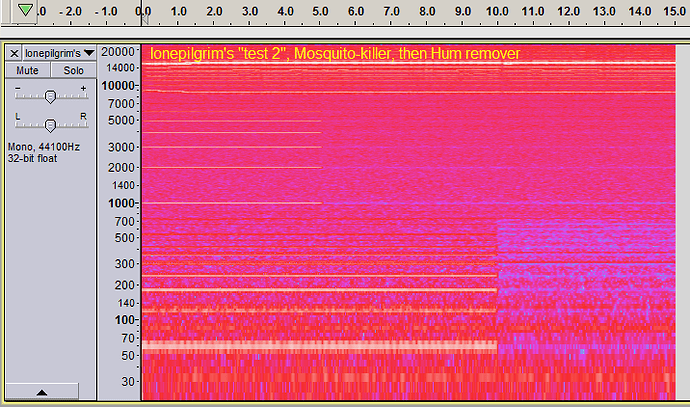As I remember, when I 1st started using Audacity several years ago I was able to record acoustically with out much background noise and that the recording level indicator stayed near 0 most of the time...since then..I dont know why…they consistently stay around 45
In addition…I get a pretty loud background hum that Im guessing has something to do with 60 Hz wiring here which I really cant avoid
I am able to suppress some of it with noise reduction but its always there..Ive removed every light bulb in this apartment…turned everything electrical off including the refrigerator…I always have indicator up just below 1/2 even when Im not recording and a high pitched hum in the background...even when I not recording...can you tell me what Im missing ?
can you tell me what I`m missing
The shield on your sound cable?
There are specialized sound tools to try and help that, but it’s far better that you fix the cable.
It can be pure greasy dirt. If you have guitar amp cables…

…swab the male metal end down with alcohol and a rag. Window cleaner works OK. Dry it off and try it again. When you plug it in, give it a quarter turn to make sure all the contacts inside meet.
Koz
thanks…but its still doing it..I have a Shure SM 57 thru a cheap cable into a low impedance f/m connector but I just disconnected the cable unplugged everything including the computer fan...im thinking it might have something to do with the computer..its been doing this for a while
Post a sample.
It’s best if you send some normal talking and background sound. Not just a noise sample.
You can use this as a fuzzy guide.
http://www.kozco.com/tech/audacity/TestClip/Record_A_Clip.html
Don’t cut us short, either. Nobody can analyze two seconds.
Koz
The goal here is not to ring a bell and tell you exactly what the problem is. It’s more like group wisdom and someone having similar problems once and their experiences.
Are you talking about an XLR to 1/8" adapter that goes into your soundcard?

Is it all the way in? I had one soundcard where the plug would stick halfway. It felt like it was perfect…but it wasn’t.
If you disconnected it and all other cables and it’s still doing it, then the soundcard may be on the way out, or the computer itself. Most soundcards use the power from the computer with no filtering or corrections. Both of those cost money.
Are you good with mucking around inside your computer? Shut everything down, pull the cover off and reset the soundcard. Pull it out, admire it and shove it back in (carefully).
The goal is to notice a change. Even if the hum doesn’t clear up, if your symptoms change that may tell us more about the problem.
Koz
I`ll get that to you…the setup is a low impedance mic SR57 and a cord going to my 4 channel mixer female connectors on both ends of the cord…I monkeyed around with some of the settings and managed to tone it out a little bit…not sure what i did…thanks
low impedance mic SR57
I know what an SM57 is. I used to own one.
managed to tone it out a little bit
Post a sample. If it’s not really bad or crazy complicated (lots of overtones), we may be able to help.
Koz
When possible use a XLR to XLR balanced mic cable, assuming the mic and the mixer/input device supports it. Most pro and semi-pro gear should.
The “balanced” wiring will get rid of any noise or hum that affect the positive and negative leads equally, so any hum in the electrical in a room should be removed with this (assuming the mic element itself doesn’t pic it up).
I even had (have) a homemade XLR to TRRS cable let me get rid of the hum in my PC (that was picked up by the line in) sure I had to invert the audio of the right channel and mix them at 100% volume to make it work, but it did work.
Later I got a external mini mixer with balanced XLR mic inputs made this very easy.
The SR57 should be a balanced mic, but the XLR to TRS jack (as opposed to a TRSS jack) crosses the ground with the negative and you end up with a unbalanced signal, so any electrical noise gets recorded as well.
FIY! Sometimes with cheaper mics you can open the mic and re-wire it to be balanced. There is no way to rewire a XLR to TRS cable though, usually they lack the extra wire (to save on cost) so you can’t remove and re-solder a TRSS jack on the cable.
My advise would be a XLR to XLR cable and get a XLR to TRRS jack adapter (a small plug you connect at the end of the cable), that way you can connect to the XLR of a new mixer with your mic later for example.
When possible use a XLR to XLR balanced mic cable
All that is correct, but from the posting: it used to work.
Also from the posting, there is no SR57.
Koz
Sorry…Shure SM-57…standard mic…the thing is…perhaps im not explaining it right...i get background noise all the time...Ive unplugged everything from the computer…the mic…the mixer…there is nothing physically connected to the computer and i still get this hum…here is the sound sample you asked for with mic and mixer connected…I`m also going to send you a sample of as I just described…Audacity program running…nothing physically connected to the computer.
I`m not particularly technologically savvy but here is voice and silence
now i cant get the computer to record w/o the mixer connected however the mic is not connected all gain knobs all the way down…recording slider all the way up…if i set that to 0 it goes away but I obviously can`t record like that…everything else disconnected all nearby appliances turned off
nothing physically connected to the computer.
Laptop?
Are you recording the laptop built-in microphone? The sound has to be coming from somewhere. Audacity gets sound from the machine not the connection or device.
You could do the scratch test.
In this case, my microphone is just left of my left-hand shift key.
Do you have a web cam? Scratch that.
Koz
Im starting to get confused regarding what youre asking me to do…when I plug my mixer in I get sound going into the computer from my mic which is plugged into the mixer…if i disconnect the mixer from the computer i cannot record at all…I get a message saying cannot open audio device.
I guess my first question should have been is it normal to have the recording indicator lights moving at all when Im recording but with no signal going in to the computer? Again...as long as im recording…doesn’t matter what the levels are on the mixer…the noise is still there…I turn all the levels up/down it makes no difference…when I move the record slider all the way down the noise goes away…Im not sure where the computer mic is located on the machine..i never use it..Ive scratched the various surfaces of the computer and have never heard so much as a click
My question…is it normal for the record indicator lights to move at all with everything hooked up normally but no sound going into the computer ? mixer volume all the way down
Im guessing its some internal noise in the cheap laptop.?
If you look at the spectrogram, the horizontal lines at multiples of 60Hz are due to are mains electricity,
the lines at multiples of 1000Hz originate in the computer …
The “hum remover” plugin for Audacity I used is here … removing *really* bad hum - #3 by steve
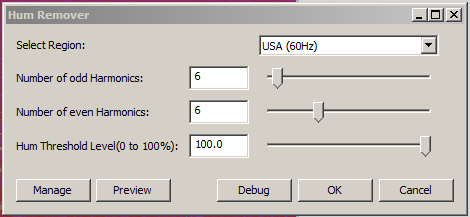
ok…i`m starting to get this…as I remember I have to instal something called Nyquist to get certain effects…i have done that before but not on this computer…assuming I can do that then I download the hum removal plug in and get it on my effects list?
Should I use the settings that you posted here ?
thanks
anyway im lost again…tried to download nyqest…i think…it wouldn`t stick…i tried to download the plug in…nothing happened…next question how do i get this effect on my effects list…if i can do that i should be alright…im not sure what you mean by mosquito killer…is that a different download ?
If you are using the most recent version of Audacity the plug-in folder is here …
C:\Users\<YourNameHere>\AppData\Roaming\audacity\Plug-Ins
After you put a copy of the “.ny” plug-in files into that folder you have to enable them in the plug-in manager before they appear on the Effects menu.
Remember to click on the “OK” button below the “Enable” button to make the changes stick.
Yes that’s another Audacity plugin, you can get a copy here … USB Whine FIltering (Yeti Curse) - #35 by kozikowski
“mosquito” is the whiny high-pitched computer-generated noise.
When I try to download the effects Adobe opens and I get a message that says "Adobe cannot open this file " what should I do next ?