I have Windows 10 and Audacity 2.2.2, and a brand new headset successfully tested with Skype. When I want to dictate a text with Audacity, my voice is so distorted to be impossible to understand. The sound reminds me an old piece by the Pink Floyd where the singer caws “One of this days I shall cut you into little pieces”. Is there no way to put all my parameters back to default ? I have tried to modify all parameters one by one without any success. Does anyone has suffered this problem before, and solved it ?
Thanks for your help, people !
What settings are you using in the device toolbar?
Does the waveform have clear space above and below like the image below, or is it right up to the top/bottom of the track?
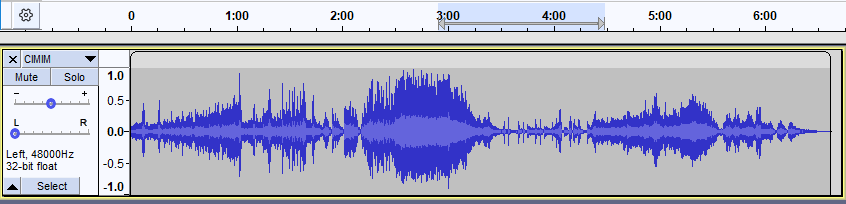
A short audio sample would be useful. See here for how to post an audio sample: https://forum.audacityteam.org/t/how-to-post-an-audio-sample/29851/1
a brand new headset successfully tested with Skype.
How would you know? you can’t hear your voice at the far end and most people consider being able to barely understand the far side a success.
Did you close Skype before you tried to record a performance? Audacity doesn’t get along with Skype. As above, do your blue waves fill the track top to bottom?

Yes, do post a sample. Also here.
http://www.kozco.com/tech/audacity/TestClip/Record_A_Clip.html
Koz