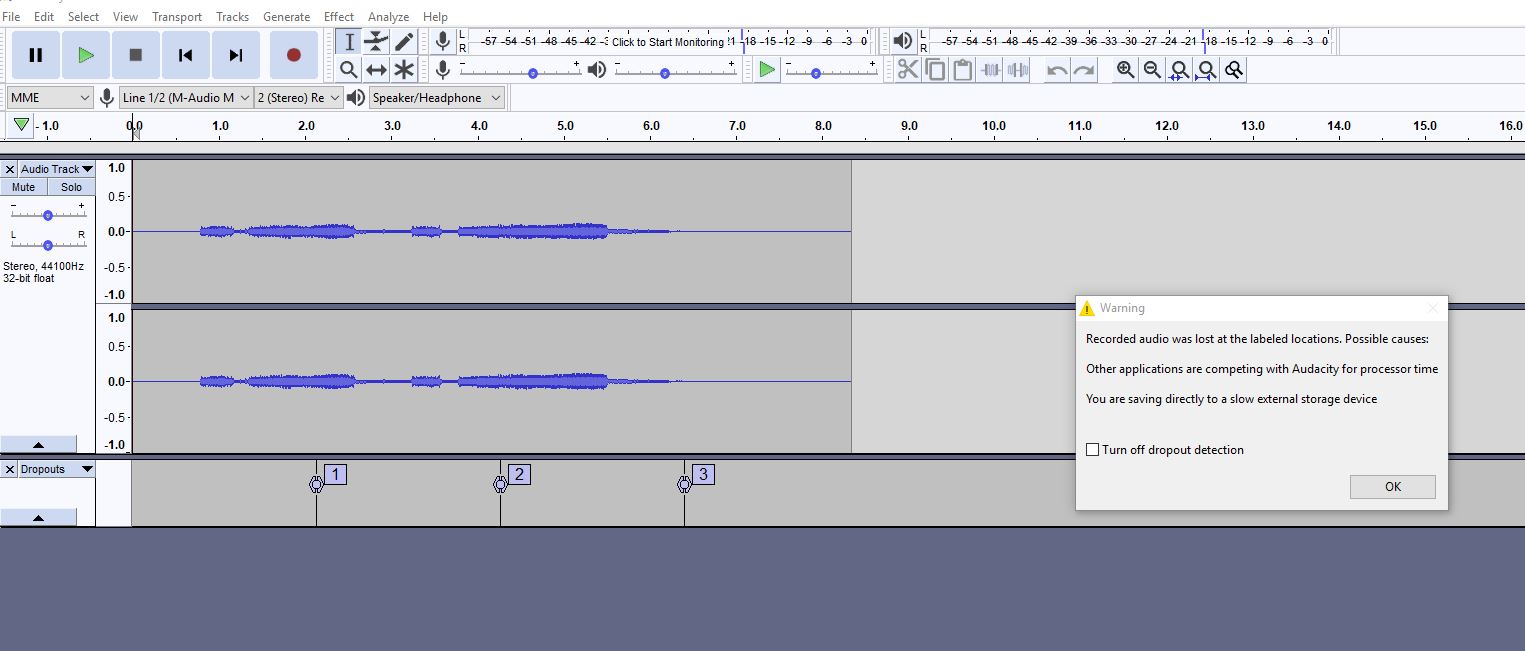I am using Win 10 and the Audacity version I am using is 2.2.2-beta
Error message:
“Recorded audio was lost at the label location. Possible causes: Other applications are competing with Audacity for processor time. You are saving directly to a slow external storage device.”
See attached screen shot.
I do not have any other application running other than those running in the background. None are sound intensive. I am saving to an internal ‘C’ drive.