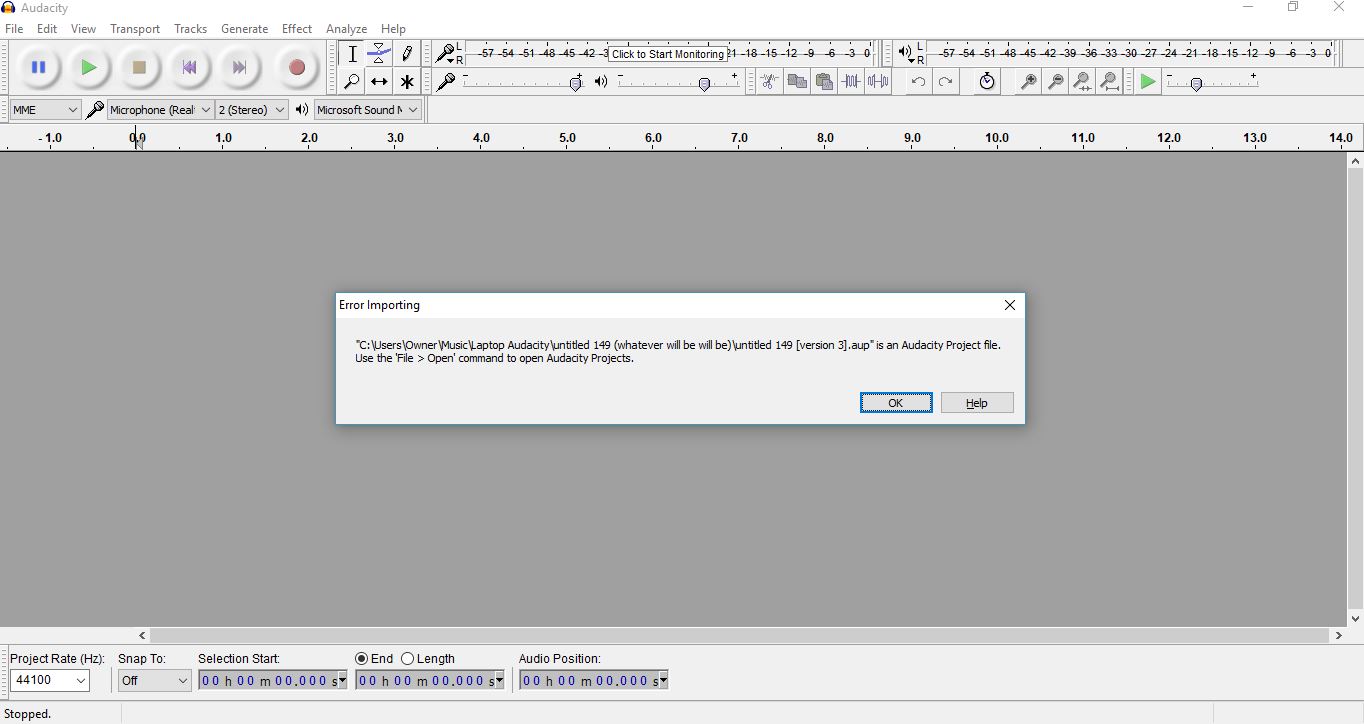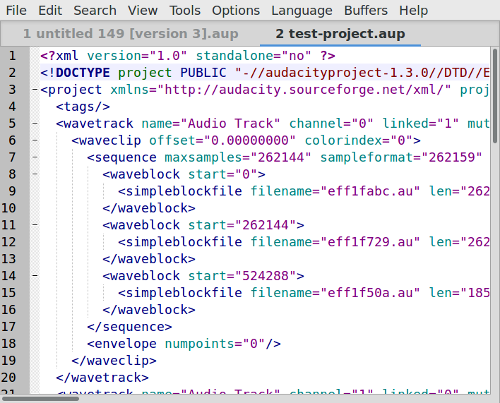Hello all.
I’m an amateur user with an with an ongoing problem opening a particular project in Audacity, running a Dell Windows 10, Inspiron 3543 system.
I’ve tried to post in here once before regarding this issue but didn’t have any luck with responses, along with maybe not explaining the problem well. Here’s what’s up:
Every time I try to open this project file Audacity immediately comes up with the same error window in the attached image:
It essentially says this is an Audacity Project File (which it is) that needs to be opened with Audacity (which is what I was doing), when I press ok it leaves me with an empty project and no way into the file. I’ve tried opening through Windows explorer and directly through Audacity with the same result, when going to try and revert it to an earlier version Windows said there were none available. As far as I can tell the entire file is intact but thus far inaccessible.
Normally I would shrug it and start over with the song but as it stands there was some irreplaceable magic in the way this particular recording came out, I would hate to let it go to waste. Please helllllp.
Thanks much