Windows 7
2.1.3
Is this possible to save audio as video, e.g. as mp4?
Windows 7
2.1.3
Is this possible to save audio as video, e.g. as mp4?
Audacity can manage video enough to strip the sound tracks off and edit them. Past that, you’re on your own. Export a stand-alone edited and processed audio file and wed it with video in the video editor of your choice.
Koz
Audacity’s Custom FFmpeg export apparently has that option …
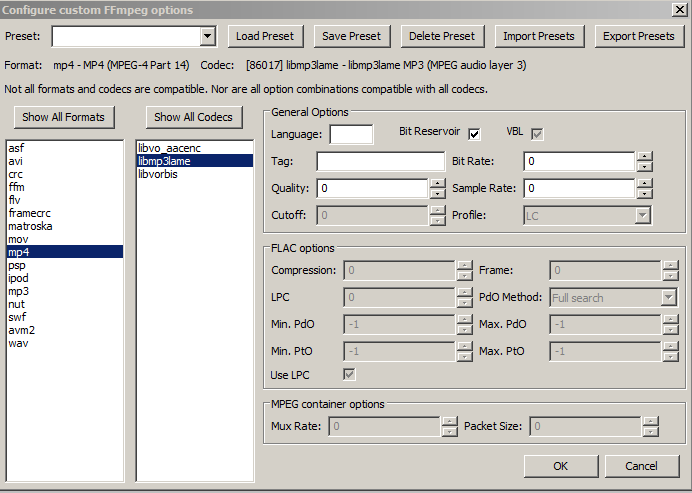
http://manual.audacityteam.org/man/custom_ffmpeg_export_options.html
Never used it myself though.
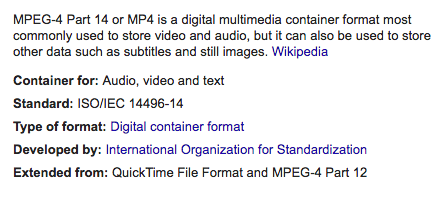
Right.
So, if everything goes OK, what you’ll get is an MP4 sound file.
Do we have a goal? “I want my file to play on a…??”
This is a shadow zone. I don’t know what a video player will do when presented with an MP4 file with only sound in it. It probably should just play the sound, but no clue what the picture does while it’s doing it.
Koz
The goal is to upload the result video to youtube. I tried to do it. It said
The video has failed to process. Please make sure you are uploading a supported file type.
What is video equivalent of Audacity?
All the audio presentations I’ve seen on YouTube have a still picture with the audio running in the background. So you still need a video editor to marry a single picture with the Audacity sound.
Koz
On Windows 7 you may already have a video-editor called movie-maker.
That will make videos which are acceptable by YouTube, (.wmv format).
If windows movie-maker is not available see … List of video editing software - Wikipedia