2.2.1 - windows 7
Select some audio and click Equalization effect. Place a control point and then another and slide the second up against the first until is stops. Click preview. On my computer the second control point disappears after preview is over. Can anyone else confirm this as a bug? Screenshots below if you don’t know what I’m talking about. First is before clicking preview and second is after.
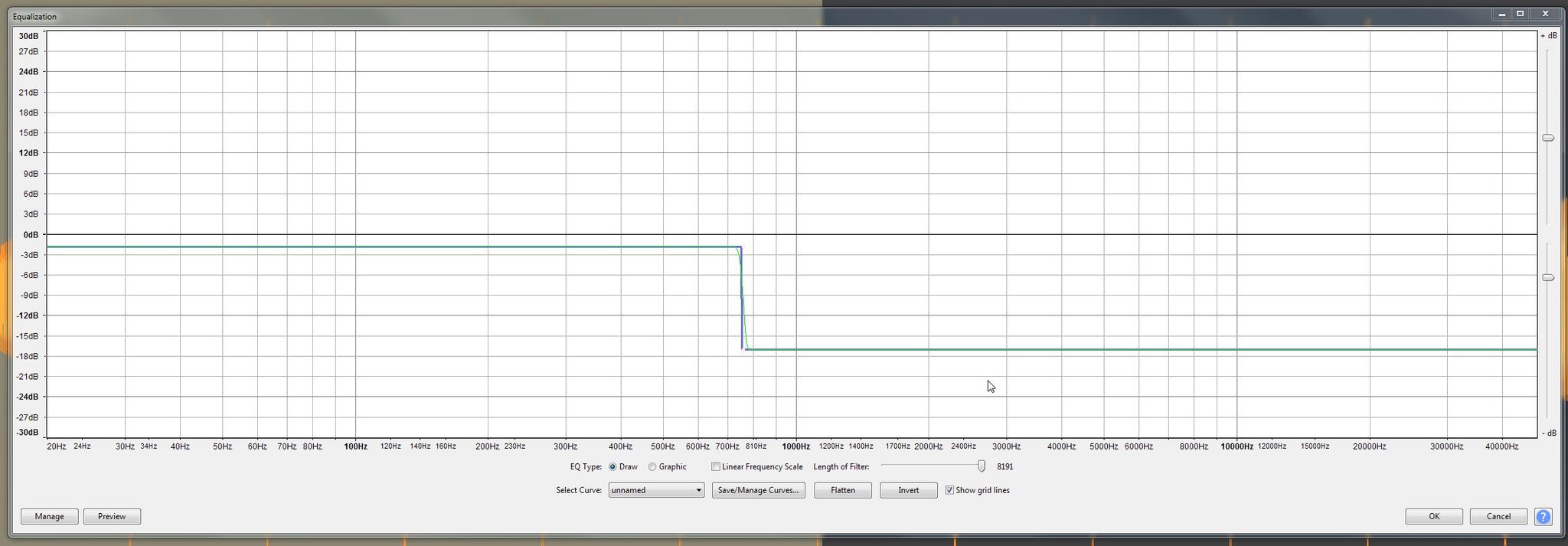

Yes, it’s a bug.
Thanks for reporting it. I’ll log it on the bug tracker.
This bug had already been logged with slightly different steps to reproduce, so I’ve added these details to the log.
Ok! It’s pretty easy to work around in any case. Thanks.