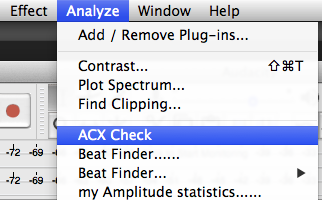Hello!
I am narrating audiobooks for ACX, and until now my process has been to record a chapter, save it as an audacity project and then close it out. When I go back later to master it, I open the project file and work from that. After mastering it, I then export as a wave file, and then I export that as the final MP3. I’ve been reading through some tutorials and I’m wondering if I should be saving/exporting that original recording as a Wave file, and then mastering the wave file instead of the project file? Or, I may just be overthinking this.  Some advice would be appreciated.
Some advice would be appreciated.
Thank you!
Tara
WAV is good. I think Audacity still defaults to Audio CD quality: 44100, 16-bit, Stereo (or Mono).
Projects are more likely to encounter problems if only because they’re more complex. There’s more moving parts.
You will need a Project if you have to save multiple tracks with odd effects and high complexity. If you have a simple, single-chapter recording, WAV should work just fine. WAV files are recommended for archive storage because they’re perfect quality and you can open them on all three computer types.
Most of my professional stuff, like yours, is plain, simple voice tracks. I’ve used WAVs forever and I’ve never lost a show. The only oddity in my case is delivering in Stereo even though the capture is in mono. I know the editors are going to integrate my stuff into their stereo show, so it’s one less conversion step.
In your case, I would also export the submission master in WAV and only then export the ACX MP3 file. It is not recommended to edit an MP3, even though that’s exactly what ACX is going to do.
Koz
Thank you for the reply!
So, when I’m done recording and go to save, just export it as a WAVE, instead of the project file, and then going in and opening/editing with the WAVE (mono 16 bit) gives me the same quality?
Your turn.
How many books have you read (out loud)? Did you go through a terrific learning curve? What equipment are you using? Did you make ACX submission quality reasonably well with minimal corrections?
Are you using ACX-Check?
Koz
and then going in and opening/editing with the WAVE (mono 16 bit) gives me the same quality?
This is where the Obsessive Engineer has to say no. When Audacity makes the WAV file, it has to add a very tiny dither signal to the show to eliminate transition effects—getting into and out of Audacity internal formatting. That tiny dither signal isn’t part of your vocal presentation.
The Project will not have that signal added to it.
So if you’re practicing for your Obsessive License, save and export both. At the end of the process, the conversion to MP3 may cause more damage than the dither signal. It’s all relative.
You are taking out an insurance policy against the day you double click the AUP file…and the Project fails to open.
I still have WAV master voice tracks I shot years ago. You’re not likely to get production problems like this:
“Say Koz, remember that animation track you shot last year? Do you still have it?”
Of course.
Koz
Okay! 
Well, I have s (so far) narrated four of my own books. Two middle grade, one short story NF, and a full length YA dystopian. I just recently completed my first short story for another author, I’m finishing up another short story of my own, and starting my first full length novel for another author, which is what has driven me to double check and make sure I’m doing everything the best way, to avoid over-processing and to also save time in the process. I’m a bit of a perfectionist and self-taught via the ACX tutorials and google. 
My first book I narrated passed all the checks the first time through. (Like I said, I’m a perfectionist) I purchased a audio-technica, AT202, cardoid condensor microphone. It was close to $200 at the time, but more than worth it. I have since moved, and just finished setting up a more ideal recording area in my home. I purchased a Monoprice microphone isolation shield to replace the squares of Styrofoam I had been using. I also have plenty of foam up behind, above, and to the sides of my recording space.
A BIG yes to the learning curve. I am still learning. I just downloaded the ACX check plug-in today, but have yet to figure out how to ‘plug it in’. Since I’ve never had a file turned down by ACX, I’m not too concerned about it, but it would be nice to have a quick function to check for conformity between my files.
I … just finished setting up a more ideal recording area in my home.
New Users generally fail noise. No matter how they get there, Peaks and RMS (Overall Loudness) come out fine and the noise always sticks out. Then they start the dance: If I reduce the RMS, the noise will pass, but my RMS will fail…etc.
So yes, having a quiet, stable room or even small area within a room is a really big deal.
The original owner of my house has a kid that played drums and they soundproofed the third bedroom for him. I have a studio. I got insanely lucky.
ACX Check installs like all other add-ons, but it appears under Analyze, not Effects.
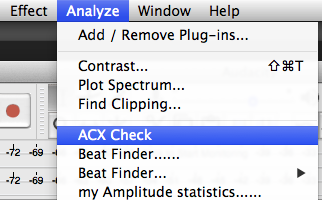
Also, after you dumped the plug-in into the right folder, you have to Add-Remove Plug-ins for Audacity to see it.
http://manual.audacityteam.org/man/installing_effect_generator_and_analyzer_plug_ins_on_windows.html
You should know there are ways to mess this up. ACX-Check looks for a segment of room tone (hold your breath and don’t move) continuous for at least a half-second. If there are no silent segments, ACX-Check will measure what it perceives to be silence and your noise measurement is likely to be far higher than it really is. No fair generating silence and have the tool measure that. What that does is give you an impossible reading. “Sorry, I don’t believe your performance got -96dB noise. The atomic limit of the audio format is -96.dB” Busted!
Also, All these exercises will only get you past Automated Technical Conformance testing. The robot. You still have to be able to read out loud in an entertaining manner to pass Human Quality Control. There’s another note. ACX-Check was designed and produced by us, not ACX. It Is Perceived to work very similarly to the robot at ACX.
Koz
audio-technica, AT202
That could be two different microphones. AT makes an AT2020 analog microphone and an AT 2020USB direct to digital.
Which do you have?
What sort of post-production processing do you do? You almost have to do something because the recommended live vocal recording volume is different from ACX delivery volume. It is possible to get scary close with little or no processing. The ACX standards are not malicious or totally unattainable. But they can seem stiff if you’re trying to record a chapter in your house next to the railroad tracks.
Koz
I’m after hints and tricks to pass on to others. One reader created a PVC Plastic Pipe Studio and covered it with heavy bedding.


No glue. It falls apart for storage.
She’s a published reader.
I did it with furniture moving pads.

Although I’m not a published author or reader. I’ve been known to shoot people who are.
Koz
Well, my first ‘studio’ was on the bottom bunk of a back room in a 5th wheel. (no joke) I draped it all in blankets and lined the walls with pillows. It sounded surprisingly good. Second ‘room’ was literally in a closet. Similar to what you posted above, using a photo backdrop frame and draping blankets over it. Now, I’m single and both my kids are grown, so I’ve branched out.  I’m using a wet bar in a den. (seriously) I’ve padded the walls and drop-down ceiling, in conjunction with the microphone isolation shield.
I’m using a wet bar in a den. (seriously) I’ve padded the walls and drop-down ceiling, in conjunction with the microphone isolation shield.
The microphone is the USB direct to digital. I’m sure that’s what’s saved my life when it comes to narrating. I’ve always been in theater, and storytelling, so that part was natural for me, although I will add that stage performance and narrating are VERY different beasts.
I’ve always done the passes/mastering suggested on both ACX, and the help guides for audible. I start with noise removal. Then I go in and edit everything, then I do a compression pass, equalization, normalize and leveler. I’m usually at 21-22db at this point, and don’t need to mess with any amplification or further passes. Otherwise, I find it to get artifacts, or sounding ‘mechanical’.
I will add that stage performance and narrating are VERY different beasts.
Yes. “Playing to the last balcony” is six inches in front of you. You can actually do theatrical expression, but you have to couple it with microphone distance management so the volume doesn’t go nuts.
It’s a very different beast.
Are you wearing headphones? Does your microphone support that? I can’t tell from the microphone manual, but it doesn’t seem so.That can go a long way to manage volume variations. It has to happen at the microphone or mixer. You can’t listen to the computer because of processing delays and echoes.
That’s one reason all recordists you see are wearing headphones.


I find it to get artifacts, or sounding ‘mechanical’.
Most processes produce distortion like that if overdone. That’s my phrase “nobody is going to pay to listen to a bad cellphone.”
And that’s where recording low volume can cause problems. You start competing directly with the natural system noises (fffffff).
The Leveler effect got moved. DId you have any trouble finding it?
Effect > Distortion > Leveler.
It was on the chopping block but was saved by those of us who found multiple passes valuable for producing “Air Traffic Controller” or “Taxi Radio” voice.
Koz
![]() Some advice would be appreciated.
Some advice would be appreciated.