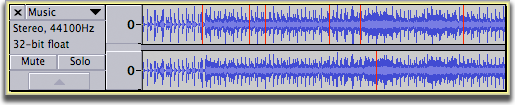How (through settings) do I eliminate (pronounced: expunge) what I consider to be the annoying graphical highlighting of what seems to be the clipping boundaries in the audio graph for an OPENed audio file. I find this feature to be most annoying, and unwanted!!! To quote the Queen: “My Husband ans I are NOT amused”!
If you are referring to the red vertical “clip indicator” lines (as shown below), then deselect “Show Clipping” in the View menu.
(more info: http://manual.audacityteam.org/man/view_menu.html#Show_Clipping)