I need to eliminate the fade in from a track, so the volume is 100% from the beginning. I’ve been tinkering with the adjustable fade effect, but haven’t been successful. How do I accomplish this? Thank you.
Audacity 2.0.3
I need to eliminate the fade in from a track, so the volume is 100% from the beginning. I’ve been tinkering with the adjustable fade effect, but haven’t been successful. How do I accomplish this? Thank you.
Audacity 2.0.3
I think you’re stuck. The first bit of a fade-in is almost completely silent. There’s nothing to boost. I was going to suggest the envelope tool, but that goes from natural volume down, not silence up to natural volume.
Do you have access to the original work? The music or other sound? If you have access to the original music, you might, with a lot of work, recreate the fade-in as a cold open closely enough so nobody notices.
Alternately, if you created the work yourself and didn’t close Audacity yet, You might be able to back up (Edit > UNDO) until you get to the effect that created the fade-in.
What’s the work or show? Why are you doing this?
Koz
The current Audacity version is 2.2.1.
http://www.audacityteam.org/download/windows/
Version 2.0.3 is very old and not well supported.
Koz
Envelope tool can help …
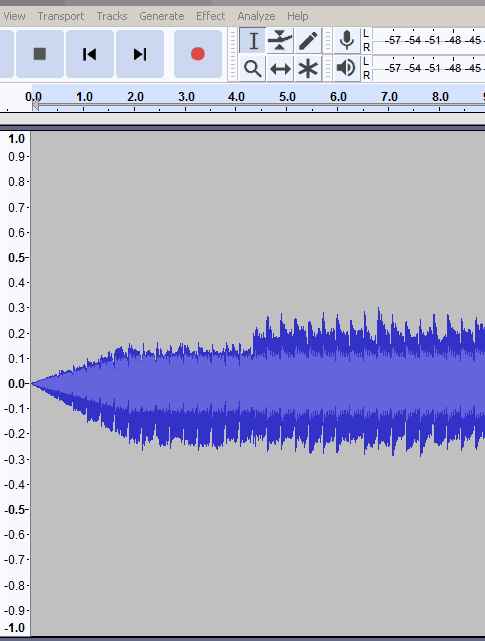
Wash rinse repeat.
Now the bad news : inevitably the more you amplify the sound the more noisy it will be.
Thanks for the suggestions and quick replies!
No, I don’t have access to the original work. It’s an Audacity recording of an internet radio song. For some reason they fade in songs. It’s not super important to undo, it’s just kind of annoying.
Even if the envelope tool isn’t ideal, it’ll probably do the job. This is just for my personal collection and doesn’t have to meet professional standards.
I was playing around with it before I posted, attempting to find the solution, but I obviously didn’t know what I was doing. Thanks for the graphic!
I always reluctantly upgrade to a newer version of software, just because I’ve been burned so many times in the past, like “where did this feature go?”, “why did they change that; it’s less user friendly now!” Not necessarily referring to Audacity, but that’s why I didn’t upgrade. But I think it’s time. Hopefully I like it.
Thanks again.
Probably easier to use than the Envelope tool is the “Adjustable Fade” effect:
http://manual.audacityteam.org/man/adjustable_fade.html
You may want to then tweak the result with the Envelope tool:
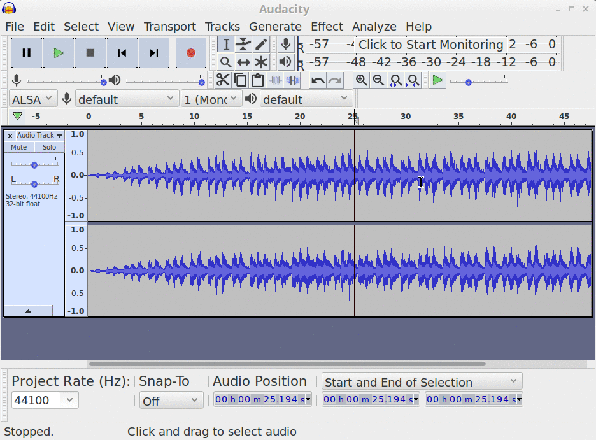
Note that absolute silence cannot be amplified (no matter how much it is amplified it will remain silent).
Also, very quiet audio is likely to contain a high proportion of noise, and will require a high amount of amplification to to bring the level up (hence the non-linear -95% “Mid-fade Adjust” setting in the example above)
What about song edings sir? For example Mariah Carey - Someday, how can we recover audio from that fade out? I checked manual and your gif and try to apply that with different combination but not no luck! My maths was bad at elemantary school thanks to my teacher! ![]()
If it is a linear fade-out, then these settings should get you into the right ballpark:
Note that absolute silence cannot be amplified (no matter how much it is amplified it will remain silent).
Also, very quiet audio is likely to contain a high proportion of noise, and will require a high amount of amplification to to bring the level up (hence the non-linear -95% “Mid-fade Adjust” setting in the example above)