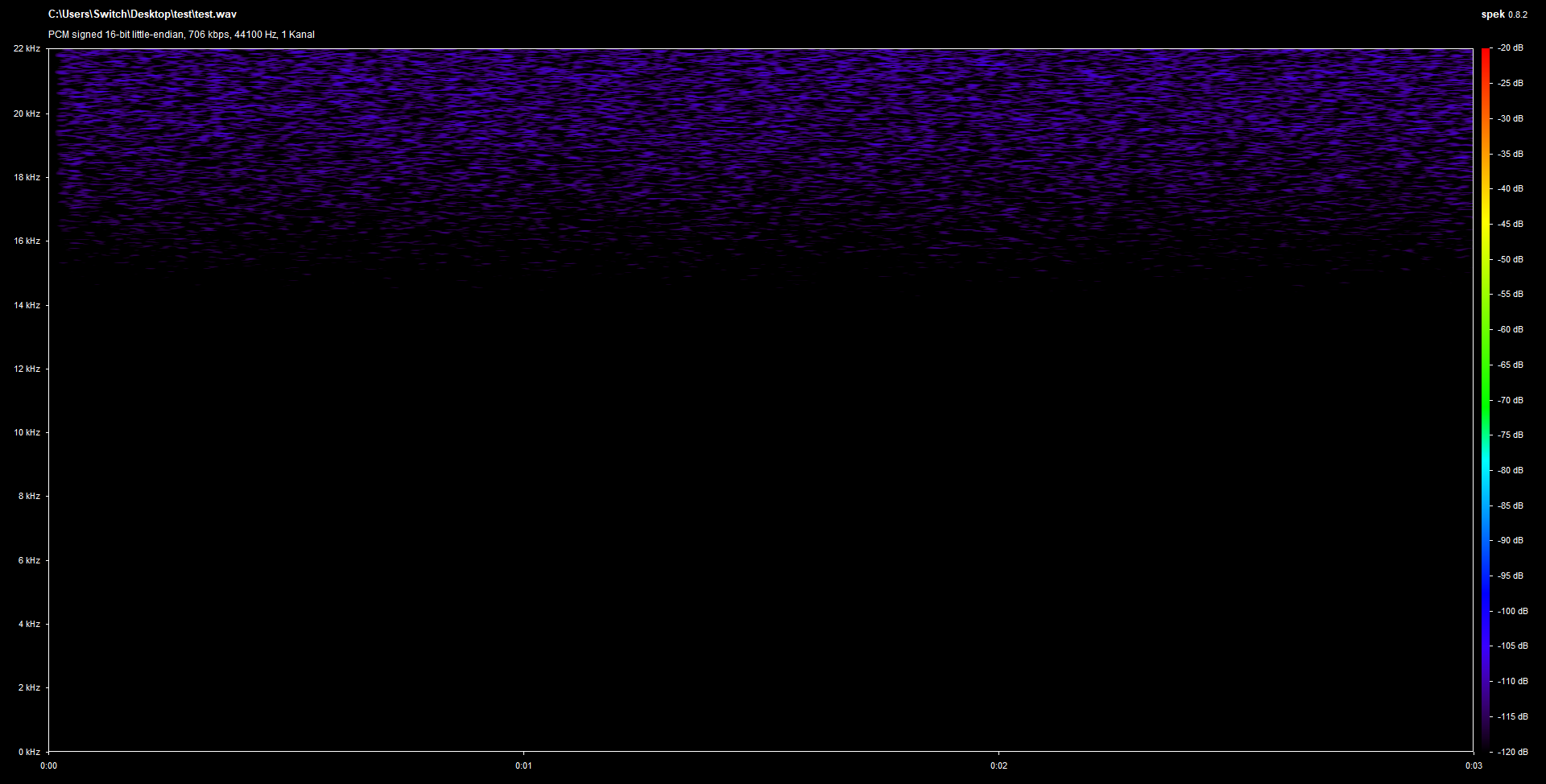I’m new here, so, hi everyone ![]() I really appreciate your work on this project <3
I really appreciate your work on this project <3
I was a casual Audacity-user until i notices a big issue a year ago. I thought this will be fixed anytime soon, but unfortunately it doesn’t. And I couldn’t find any discussions/information about it, so I decided to ask for some opinions here what could be the cause for that.
As you can see in the video, I created a new project, added 3 seconds of silence and exported it into common wav-format. After that I analyzed the audio-spectrum of the file and as you can see, there are “signals” at the higher frequency’s. I reproduced this with stable and beta-builds (2.2.0-beta-Sep 26 2017 & some earlier versions), on LMDE, Ubuntu Gnome & Windows 10 (Fall Creators Update & some earlier versions). I tried several configurations, like different sample rates, yada yada yada. Always the same result, no matter what kind of source or audio-settings I use.
Any thoughts? Thanks in advance!