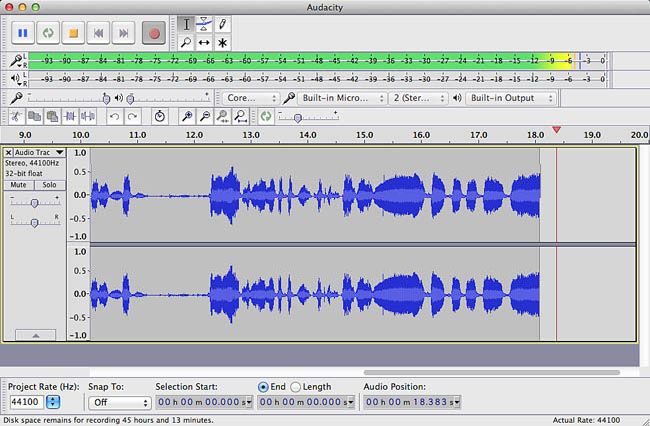I’m sorry if this is a noob question. I’m just starting to get to know Audacity. I’ve tried to search the forum for an answer, but no luck.
Here’s my question:
When I test my levels, the bar is always red.
When I record, the levels are always tiny.
Why?
I am using a Logitech USB microphone. I am careful to select the correct input device in Audacity. I have adjusted the “Levels” in my microphone outside of Audacity, choosing the max setting.
Here is a screenshot of what I see in Audacity:
http://tinyurl.com/ycjldqft
That’s an old Audacity where the meter was always red. You can get the latest version 2.2.0 from here…
http://www.audacityteam.org/download/windows/
Koz
Thanks Koz!!!  Much obliged!
Much obliged!
Right-click the recording meter and make sure it’s Gradient - DB for recording. That’s the one that starts turning yellow, then orange and then finally red when you get too far up. The goal is to make the meters just start changing colors, usually with peaks around -6 or -10 or so.
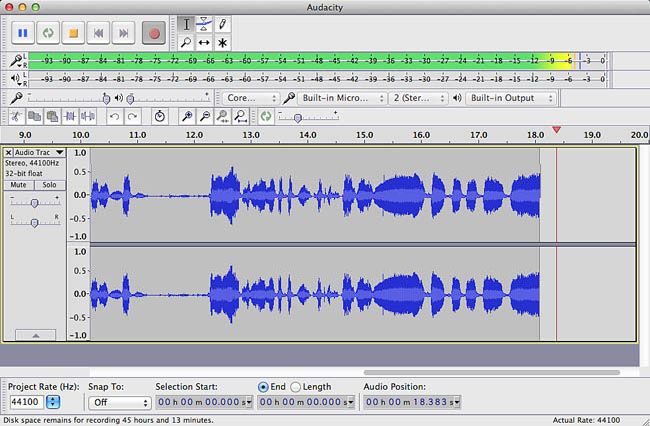
I make the meters fit in roughly the whole Audacity Window by pulling on the steering bars at both ends. I also change the meter range to -96dB in Preferences > Interface. With those two changes, I can see both the noise readings on the left and my voice readings on the right.
96dB is the total sound range of 16-bit audio. Overload on the right and run out of numbers on the left.
Koz