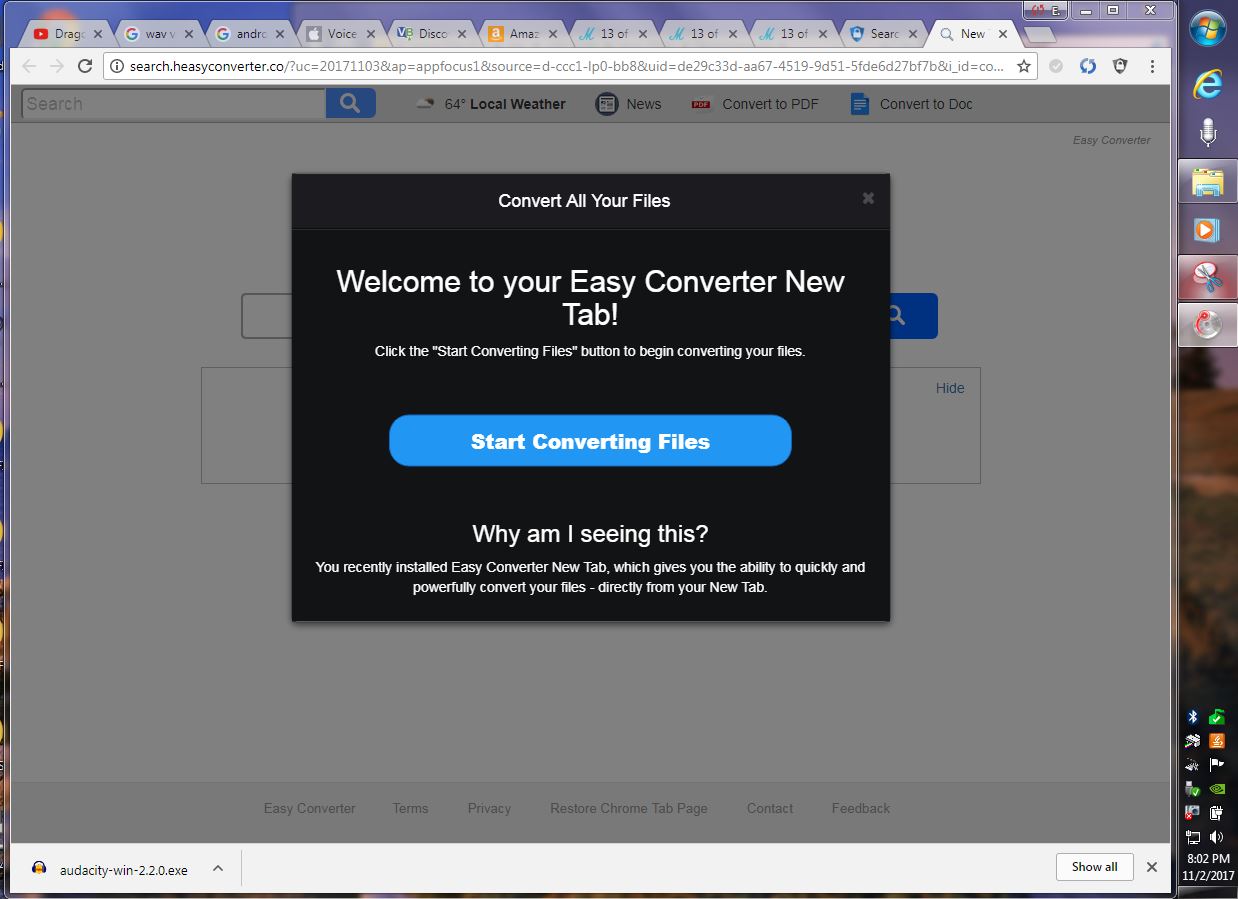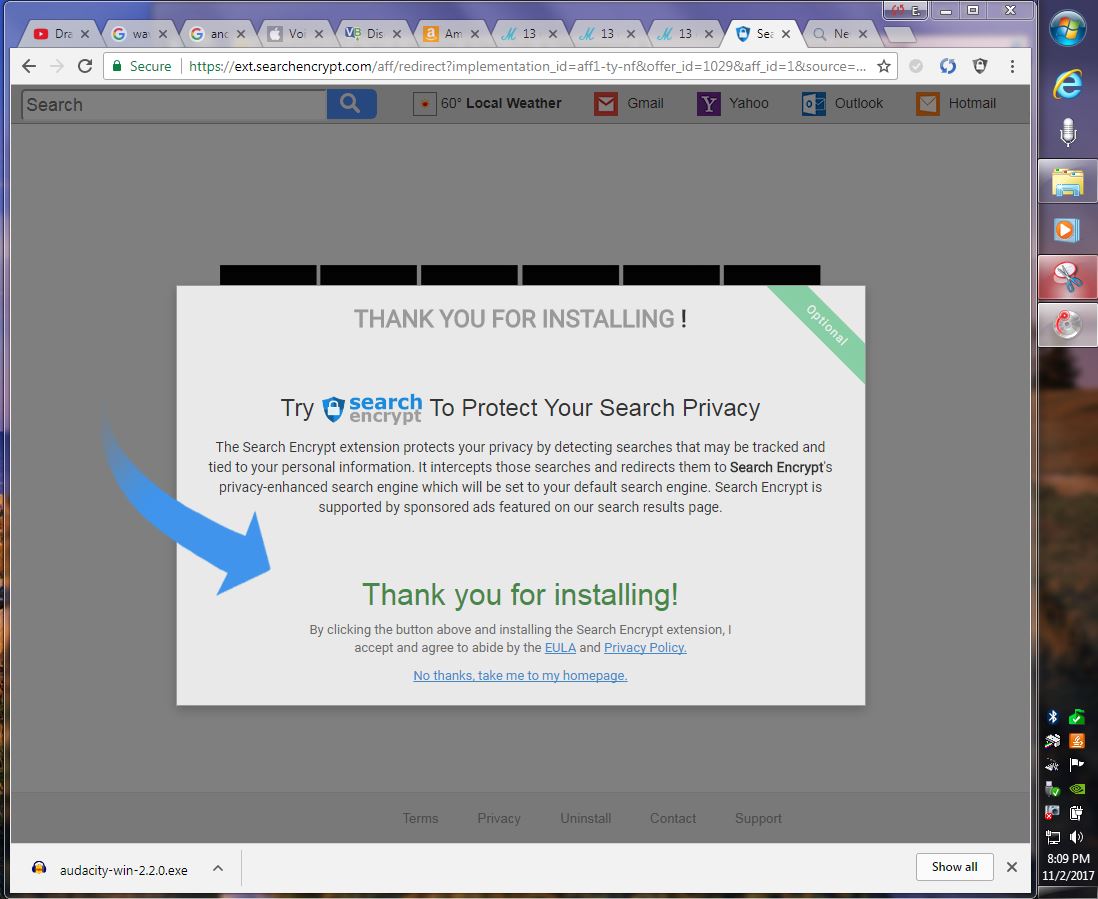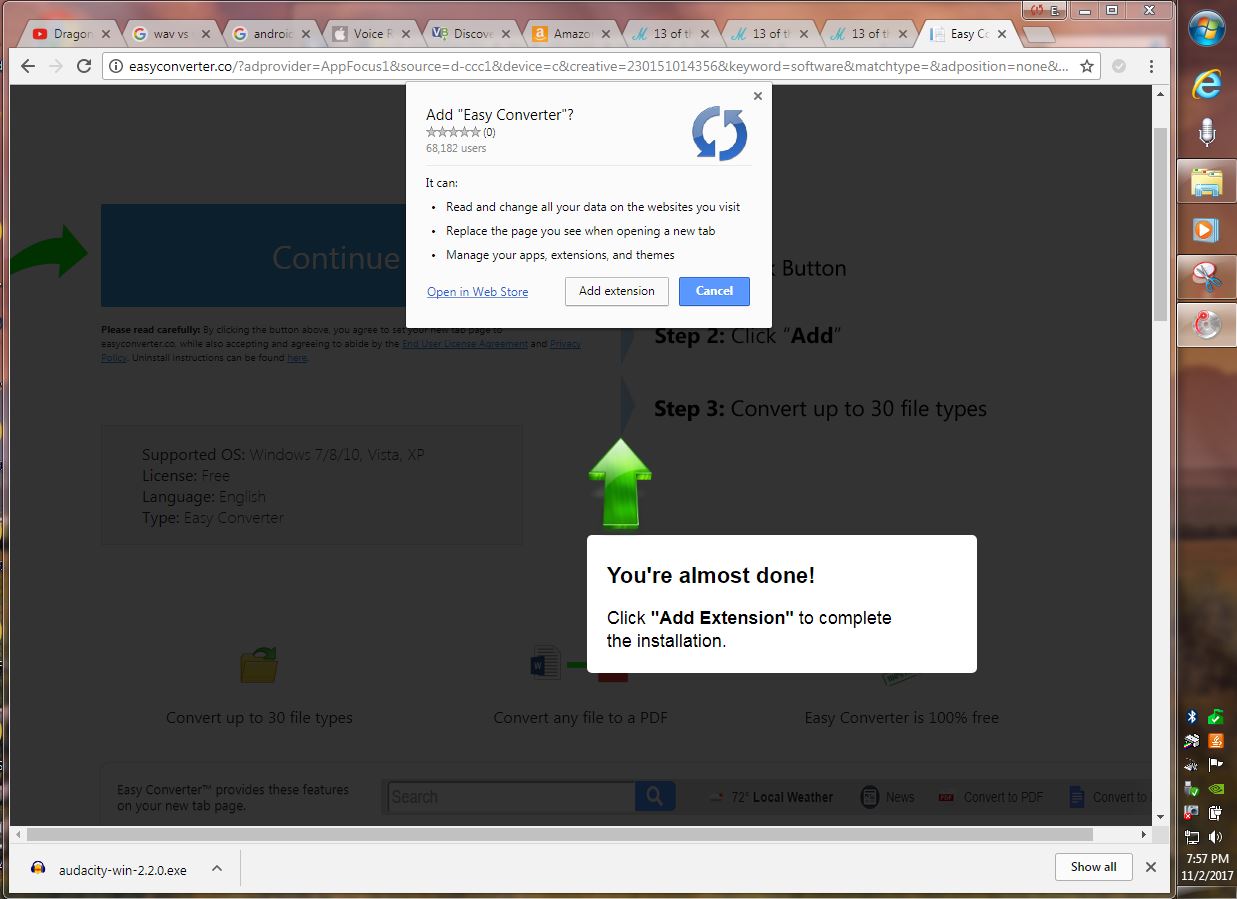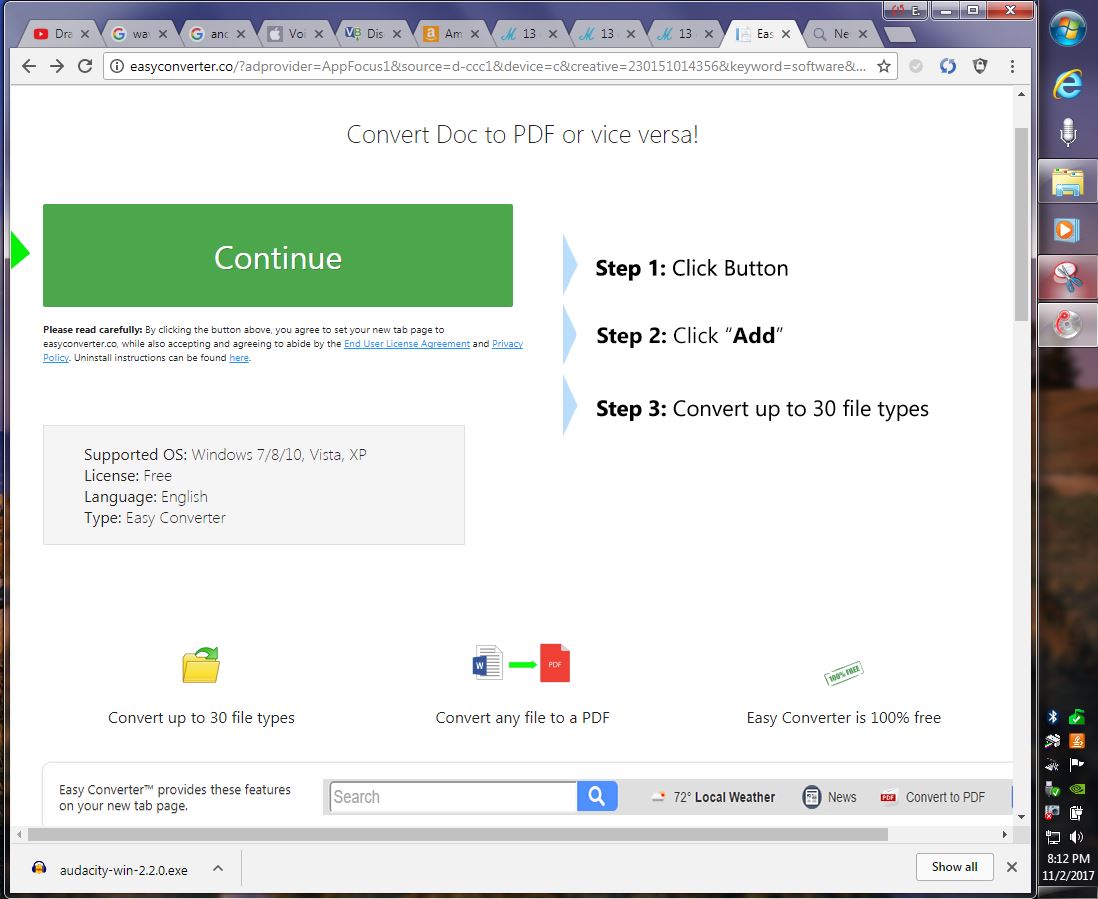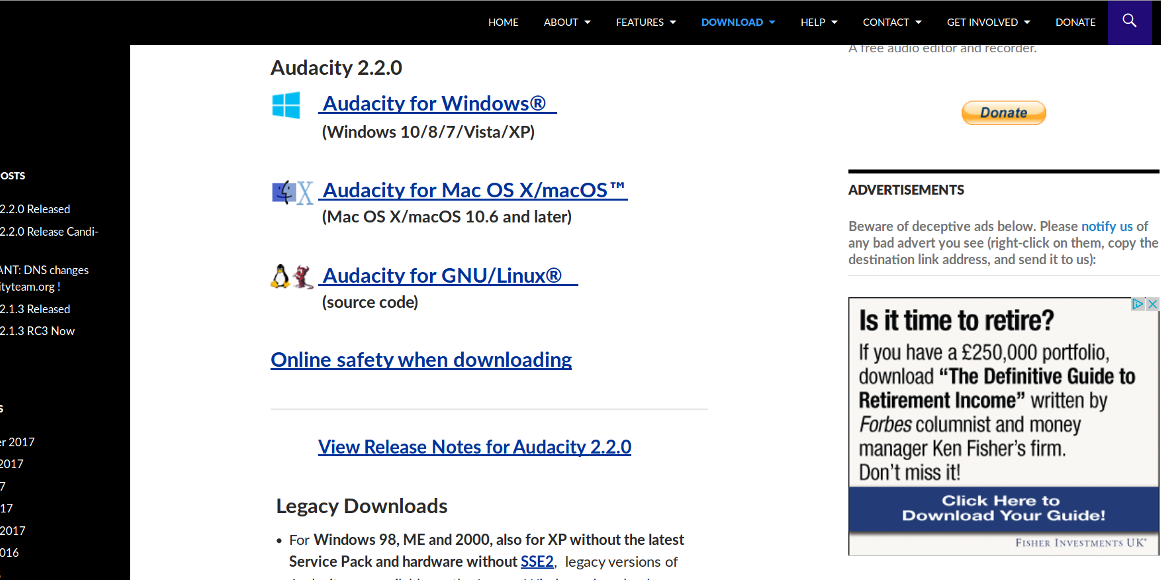[Using: Windows 7, 64 bit OS, with Chrome]
Regarding the “Converting all your Files” notification as a part of downloading Audacity.
While I certainly have nothing against defensive or protective software, so naturally I am having an impossible time trying to understand why anybody would ever want to modify perhaps 100s of thousands of files that everybody has on their computer, particularly as part of a download process, which is being converted into some unknown and potentially damaging or inadvertently destructive result that is inevitably relevant when a clear warning message is provided, stating:
“Convert All Your Files”
“Click the “Start Converting Files” button to begin converting your files.”
“Start Converting Files”
All what files and which files would be rewritten? —in what manner and for what purpose? All of which is evidently the opposite of sanity. However, we are aware that such erratic demands to disrupt file systems have been repeatedly inflicted, in one collection of cases supposedly in the name of convenience by several companies, completely disrupting photo file structures on millions of personal computers.
Which is here justified by stating that the, “Easy Converter New Tab, gives you the ability to quickly and powerfully convert your files – directly from your New Tab.”
What could that possibly mean? Convert all my files to what? I already have a Word editor to change my text files and I have never heard of anyone ever wanting their text, their system or image files to be mysteriously converted or changed at random, particularly in some unknown and obviously potentially disastrous manner.
Naturally, I considered that this could be a malicious software attack, portraying itself as an Audacity audio executable download, and perhaps I have been just given an ominous but unusually fair warning of a pending disaster. So, naturally I did not press the “Start Converting Files” button!!
So I looked into Un-installing Audacity, but didn’t see any such program listed anywhere, including through the Control Panel. Then for your reference I included a screen image of the dire warning message that appeared in the middle of the display.
I have documented every step in this elusive attack, with numerous screen saved JPGs. However, also doing another web search to verify the Audacity address, along with examining the referral link to Audacity, which I had used, both on Chrome and again verified on Internet Explorer, all of which arrive at exactly the same: http://www.aucacityteam.org/home website.
A QUESTION: Perhaps someone can explain how to download the Audacity audio program 2.2.0 for a Windows 7 machine without “Converting all the files” on this computer into some unknown or potentially catastrophic state, or alternatively how to remove the Audacity and Easy Converter software which is not listed as being installed, via the Control Panel or in the “All Programs” list, while new elements from this download have clearly been installed and have notably modified Chrome.
Also, why are there so many never explained and never before seen steps in this very unusual download process, along with the ominous and obviously potentially dangerous warnings, whether they are created inside Audacity for an unknown purpose or outside of Audacity for an unknown purpose or potentially a dangerous attack?
Thank you for any related information or reference,
Tom W, November 2, 2017
(Apparently only 4 images are allowed, number 4 being the point where I stopped.)
- Continue (JPEG: G)
- Add extension to complete the installation?? (H)
- EZ installed (i)
- Start converting What?? (J)
http://www.audacityteam.org/home/
http://forum.audacityteam.org