Is there a way to use audacity to convert a single instrument mp3 music file into a midi format file?
I’m on windows 7 running audacity 2.1.3
There is a freeware called amazingmidi, but its performance is just dismal.
Is there a way to use audacity to convert a single instrument mp3 music file into a midi format file?
I’m on windows 7 running audacity 2.1.3
There is a freeware called amazingmidi, but its performance is just dismal.
I don’t know, but if it’s a “regular song” with multiple instruments and vocals, I’d guess it’s impossible. If it’s a single instrument that can’t play chords you’ll probably have better luck.
A forum elf has to read your message, so don’t double post.
Is there a way to use audacity to convert a single instrument mp3 music file into a midi format file?
Sorta.
https://www.techwalla.com/articles/convert-mp-midi-open-source
There is no longer an “Options” selection. Roll down the Header listing and try SDS.
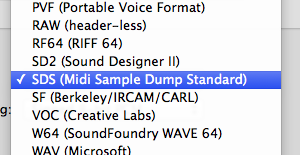
You know MIDI isn’t music, right? It’s machine control. You are asking the software to stand in the middle of an orchestra and at the end of the performance, race to a desk and write all the sheet music. That’s why it sounds terrible.
These are the generally accepted MIDI instruments.
http://www.pjb.com.au/muscript/gm.html
OK, listen to a piano and tell me which one of the first six MIDI pianos it is. You have to pick one. MIDI won’t play without the instrument listed.
You can edit MIDI. I’ve done that. You can use a MIDI editor and specifically tell the MIDI tune which instrument it is. I used to pick the wrong instrument just to hear what it sounded like.
And the last bit of this is the actual sound. MIDI isn’t sound. You have to throw a MIDI “song” into a MIDI interpreter, computer or keyboard with MIDI input. The interpreter, computer or keyboard makes the actual sound. I have a MIDI organ performance that sounds terrific on my large, killer, floor-standing keyboard, but on my computer, sounds terrible.
Koz
So what’s the instrument in the MP3 song? Open your MIDI editor and pick the instrument from that list which is closest to the instrument in the actual performance. I suspect the MIDI converter may get the speed, duration, attack, tempo, release, etc. etc. etc. more or less right. If it doesn’t, you can manually edit those, too.
Are they still making CakeWalk®? I think that’s the editor I used.
Koz
https://en.wikipedia.org/wiki/Cakewalk_(sequencer)
Son of a…!@#$%&
Nothing ruins a good joke faster than an HTML error. When you go to that link, you’ll have to put the final “)” in manually. The forum won’t post it as part of a link.
Koz
There is a freeware called amazingmidi, but its performance is just dismal.
The originating MP3 must be close to perfect. The software has to be able to accurately find the beginning, middle and end of each and every note. The first time somebody plays two or three notes at once, you’re dead.
If the MP3 is noisy, the software won’t be able to register velocity and attack. If the song has echo, the software will try to find MIDI equivalents of each echo. That could sound interesting, but probably nothing like the original song.
Post back and let us know how it went. It also occurs to me you might be able to take a MIDI editor to the ratty performance AmazingMidi gave you and clean it up. You don’t need Audacity at all.
Koz
Ok I’m stuck this is what I’m seeing. As you can see I don’t have export. I have export audio, export multiple. screen.jpg below i can’t figure out how to attach inline like you did
and if I just try to export to any audio file as a test using other compressed file it uses wav format, screen2.jpg
then I get this metadata window that dioesn’t have the options or sds things, screen3.jpg.
And it’s for classical guitar mainly. Some simple classical piano music also. But those are already in midi format which I can import into sheet music program like musescore.
Not sure about cakewalk. I’m mainly trying to produce the correct midis for importing into musescore.
Thanks for the help by the way.
It is Export Audio. That got changed some versions ago. Nobody could figure out how to make a sound file.
The instructions in that web page have you going around the MetaData dialog screen. Not using it. You can even set Audacity to stop showing it to you at each export…which I can’t find right this second.
When you’re missing export options, make sure you have the FFMpeg add-on software installed. Audacity doesn’t deal with very many entertainment formats by itself, but the number goes way up with FFMpeg installed.
Scroll down “Optional.”
http://www.audacityteam.org/download/windows/
If you want to make a new MP3, you’ll need the Lame software, too.
Koz
Here it is.
Audacity > Edit > Preferences > Import/Export > [_] Show Metadata (de-select)
Koz