Windows 7 64-bit - Audacity 2.2.0-beta-Sep 1 2017 - .exe-installer - Windows classic theme
Enable the scrubber tool bar (View>Tool Bars>Scrubber tool bar).
Record something and stop.
Now do so that scrub (left button) is disabled and that seek (middle icon) is enabled. This will be are start position.
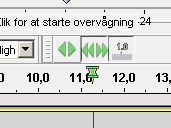
Now do this:
Left click on the scrub button (left button) one time… Nothing seem to change.
Left click on the scrub button (left button) one time… Seek button disables.
Left click on the scrub button (left button) one time… Scrub button enables.
Takes 3 click to get desired result.
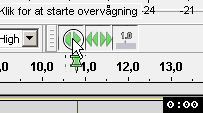
Now reset to start position (scrub off, seek on) and do this:
Left click on the scrub button (left button) one time… Nothing seem to change.
Press Alt+Tab two times to switch between windows and back… For some reason the buttons have now switching to the desired result.
Now reset to start position (scrub off, seek on) and do this:
Right click on the scrub button (left button) one time… Works.